(Last update of this topic: 10-11-2022)
All static functions that you can find in the ribbon of the steadyPRINT Center can be stored as a quick access.
To do this, make a right mouse click on the desired function and then click Add to quick tool bar (see figure steadyPRINT Center: Creating a quick access).
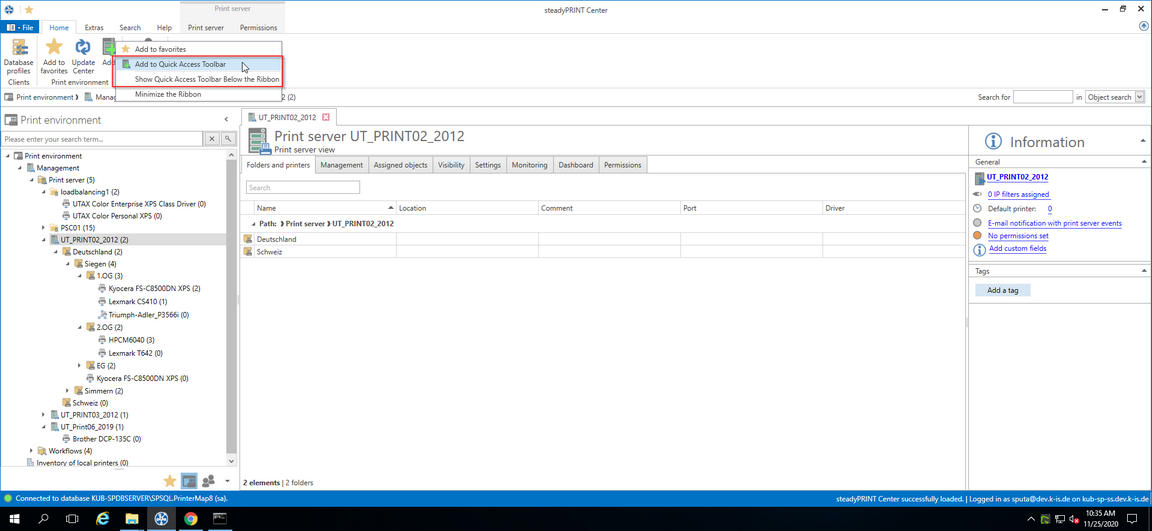
Figure 130: steadyPRINT Center: Creating a quick access
Then, you will find your quick access in the upper left area of the window (see figure steadyPRINT Center: Quick access).
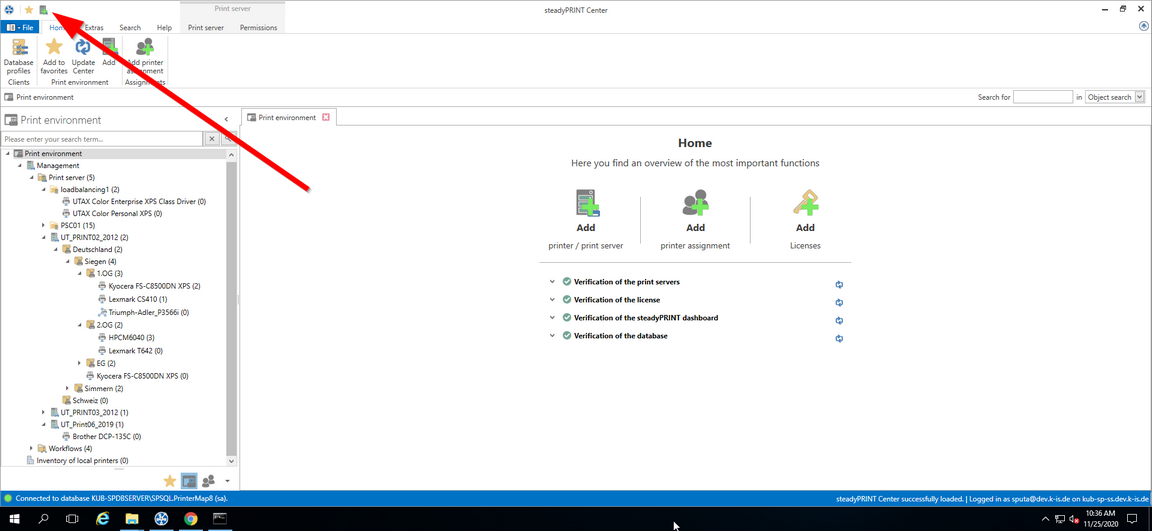
Figure 131: steadyPRINT Center: Quick access
These quick accesses are stored in the data base and will be re-loaded at each new start of the steadyPRINT Center.