(Last update of this topic: 10-11-2022)
The steadyPRINT Center has a notification system that allows to send and receive push notifications. If, for example, an assignment is modified for a user, this information is automatically forwarded to the respective client - the printer assignment is subsequently updated.
Since version 7.5.0, all Center administrators who are currently active are additionally notified. This way, they are notified of any changes in the steadyPRINT print environment during operation. The message is displayed in an infobar below the menu bar (see figure Push Notifications).
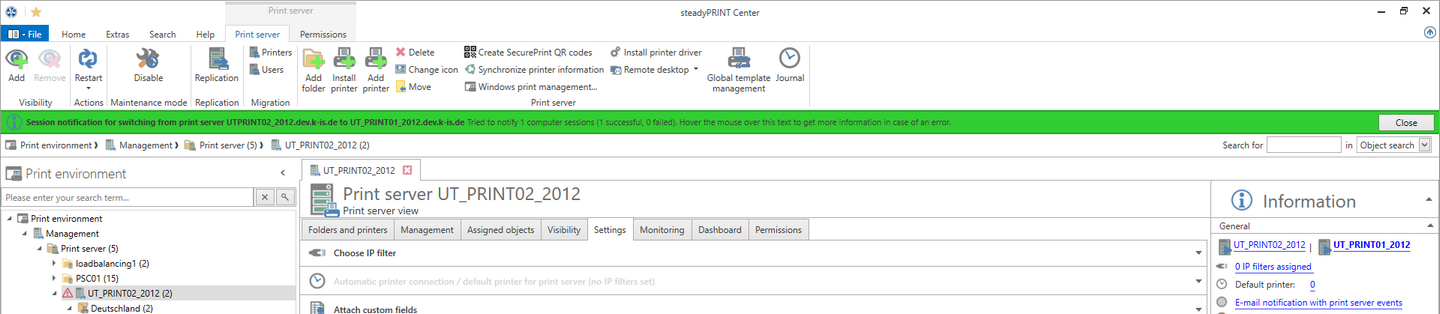
Figure 132: steadyPRINT Center: Push Notifications
Note |
Push Notification |
|
Push notifications use 8009 by default and can be modified via the settings in the steadyPRINT Center.
When using the integrated Windows authentification, please store the specified service user in the settings of the steadyPRINT Center. |