(Last update of this topic: 12-02-2021)
As of version 6.5 you have the option to have the status of your complete print environment displayed in the steadyPRINT Dashboard.
This is done via the ribbon (see figure steadyPRINT Center: Accessibility of the Dashboard (a)) and the detailed view of the objects in the tree (see figure steadyPRINT Center: Accessibility of the Dashboard (b)).
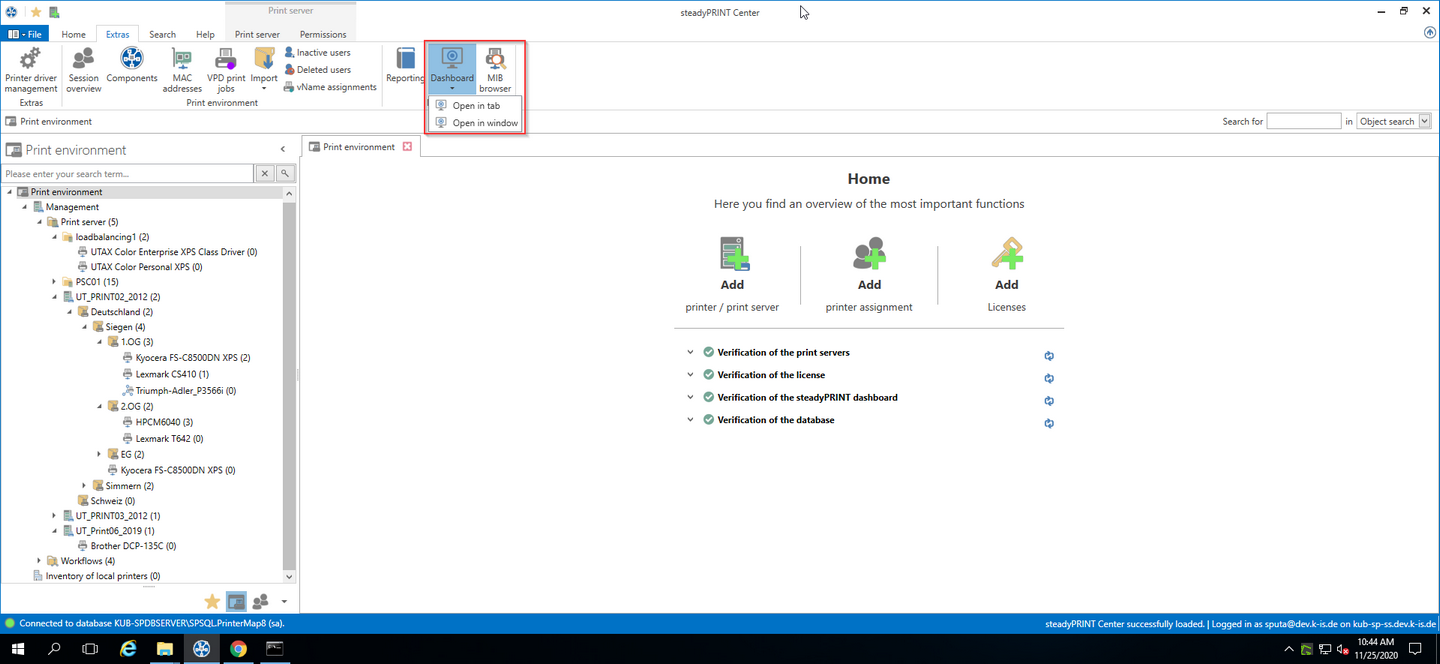
Figure 133: steadyPRINT Center: Accessibility of the Dashboard (a)
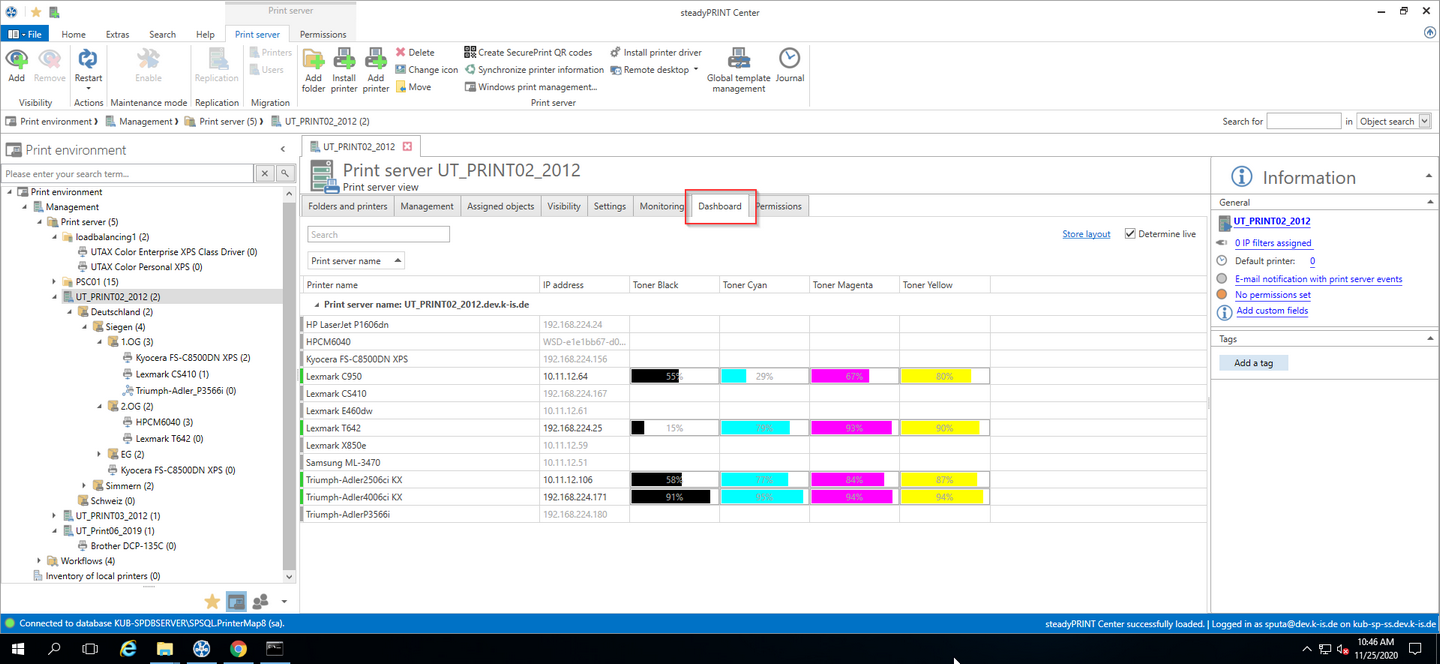
Figure 134: steadyPRINT Center: Accessibility of the Dashboard (b)
All information that you see here are live data which are collected in the environment in real time.
Additional properties
In the table you can have further information such as serial number, page number and more displayed (see figure steadyPRINT-Overview of roles).
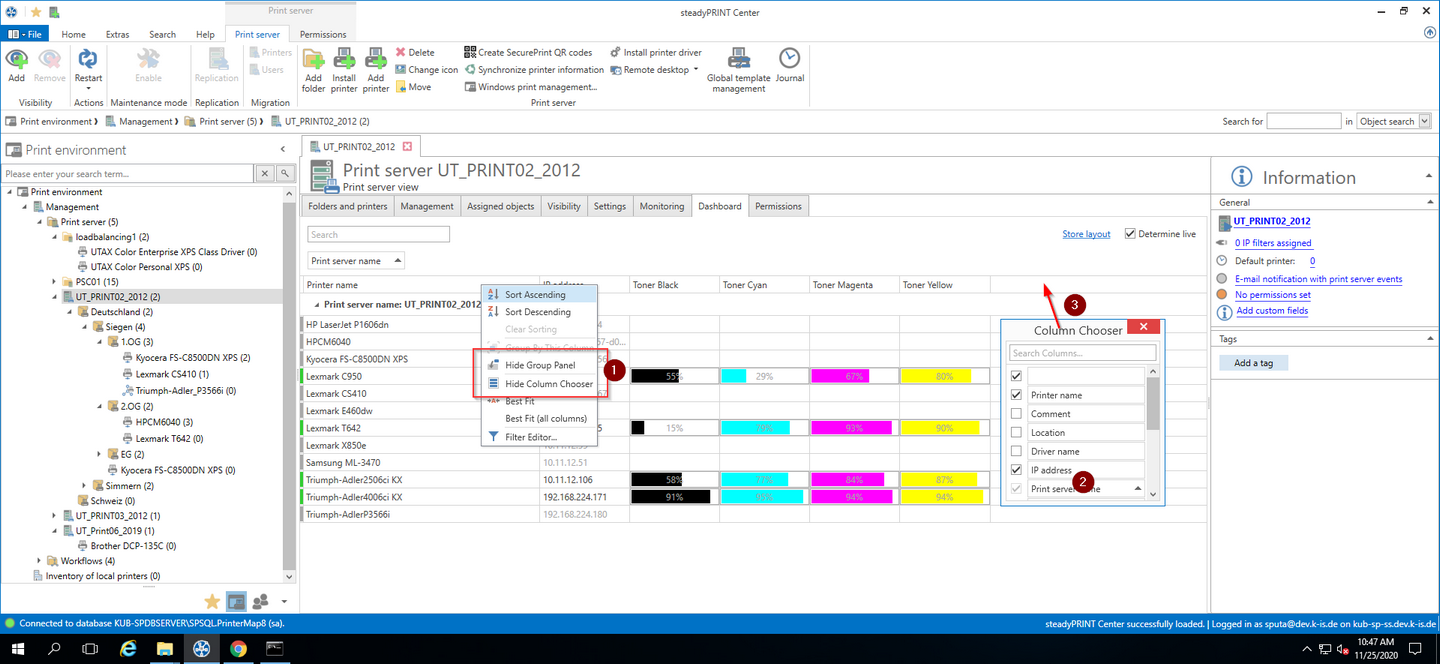
Figure 135: steadyPRINT - Overview of roles