(Last update of this topic: 12-02-2021)
The Journal (see figure Journal - Overview of the last 7 days) is used to track which changes have been made to relevant data in steadyPRINT. The journal can be opened in the ribbon in the steadyPRINT Center (see figure steadyPRINT Center - Open Journal). The journal gives a global overview.
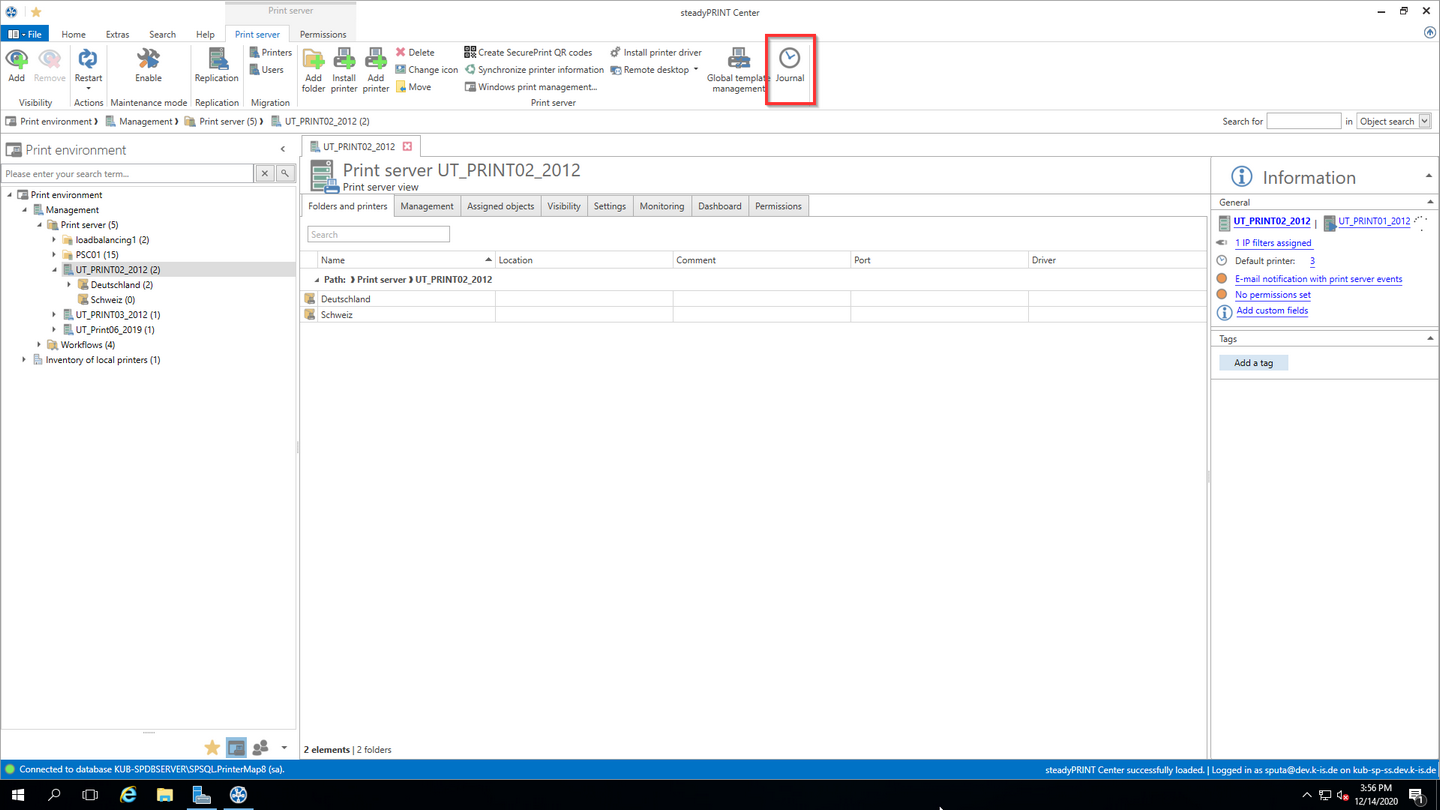
Figure 143: steadyPRINT Center - Open Journal
You can search in the table or group by column content.
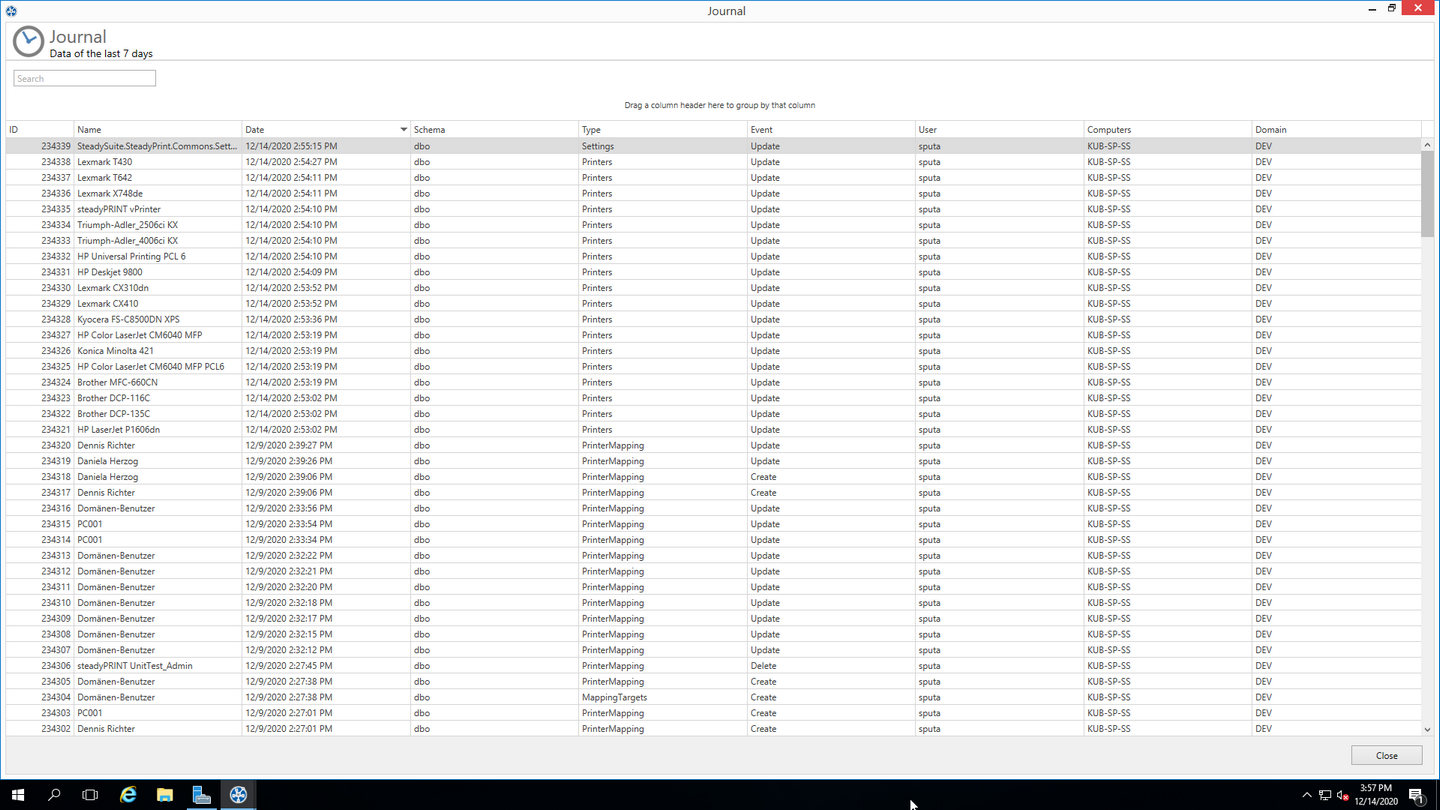
Figure 144: Journal - Overview of the last 7 days
When double-clicking an entry, you can see which data has changed compared to the previous version (see figure Journal - Overview of a change).
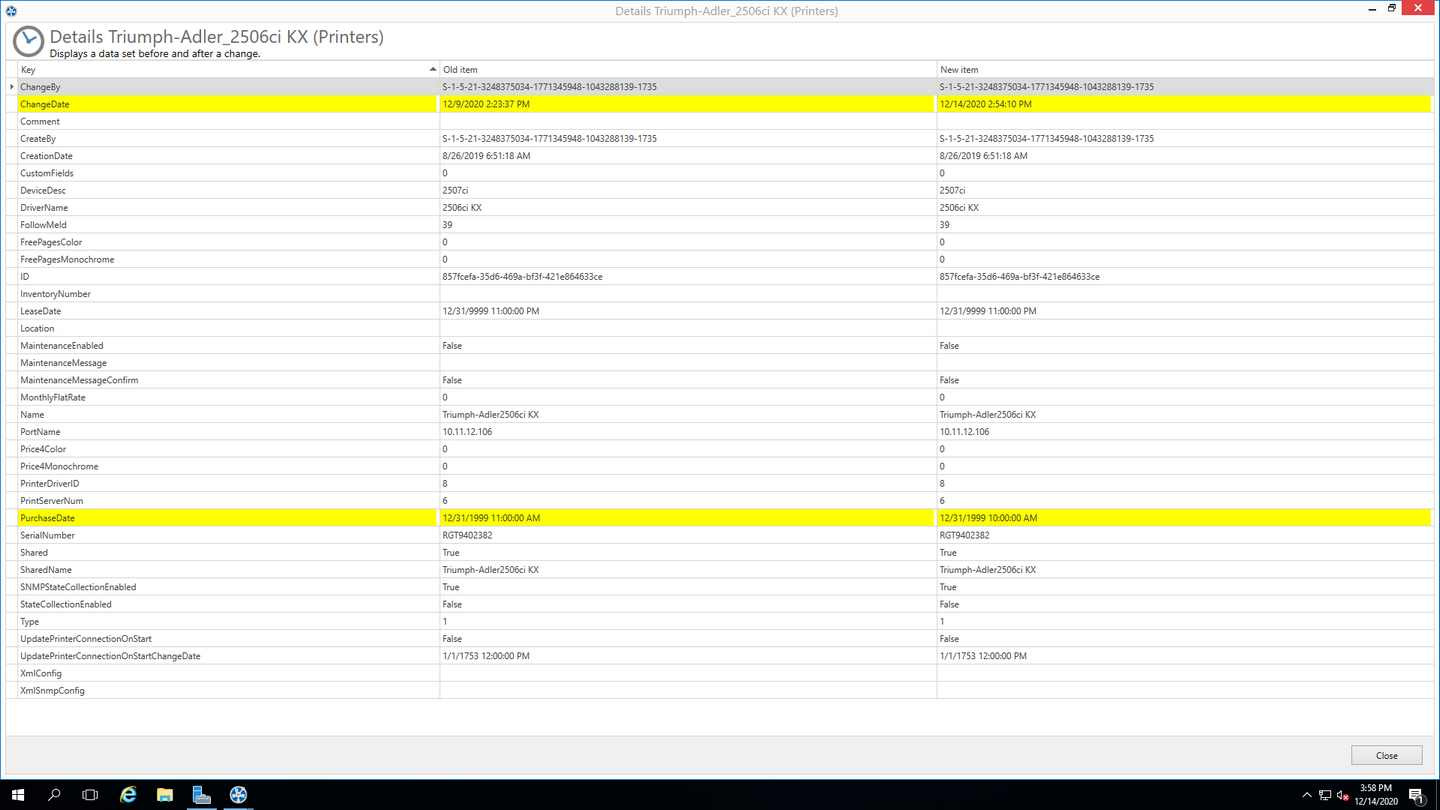
Figure 145: Journal - Overview of a change