(Last update of this topic: 10-11-2022)
General
All printer information can be synchronized in 5 ways:
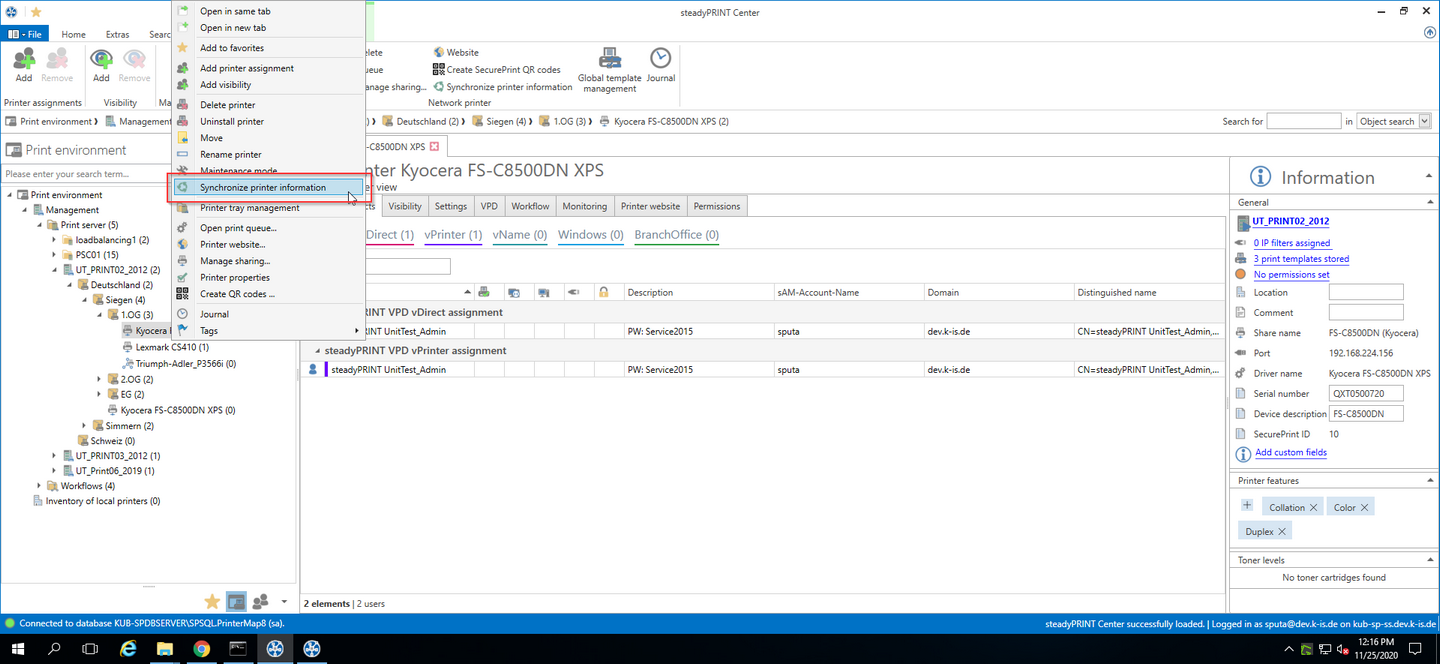
Figure 141: Synchronization of printer information via context menu
| 1. | By the administrator via the context menu of the printer tree or its ribbon (see figure Synchronization of printer information via context menu) - print server-side synchronizsation via steadyPRINT Server |
| 2. | By the administrator via the dashboard of a print server or folder - print server-side synchronization via steadyPRINT Server |
| 3. | At each start of the steadyPRINT Server Service (to be activated via Settings > Performance Profile > [Performance Profile] > steadyPRINT Server > Synchronization of printer information: Perform at service start - print server-side synchronization via steadyPRINT Server |
| 4. | With an interval set by the administrator - client-side synchronization via steadyPRINT Center |
| 5. | At each start of the steadyPRINT Center - client-side synchronization via steadyPRINT Center |
When adding a new printer, its latest information is automatically written to the system. In order to be able to see the current printer information, it is possible to set an interval for the update of printer information.
Setting Options
You will find the options in the settings (see figure Synchronization of printer information via interval settings) of the steadyPRINT Center.
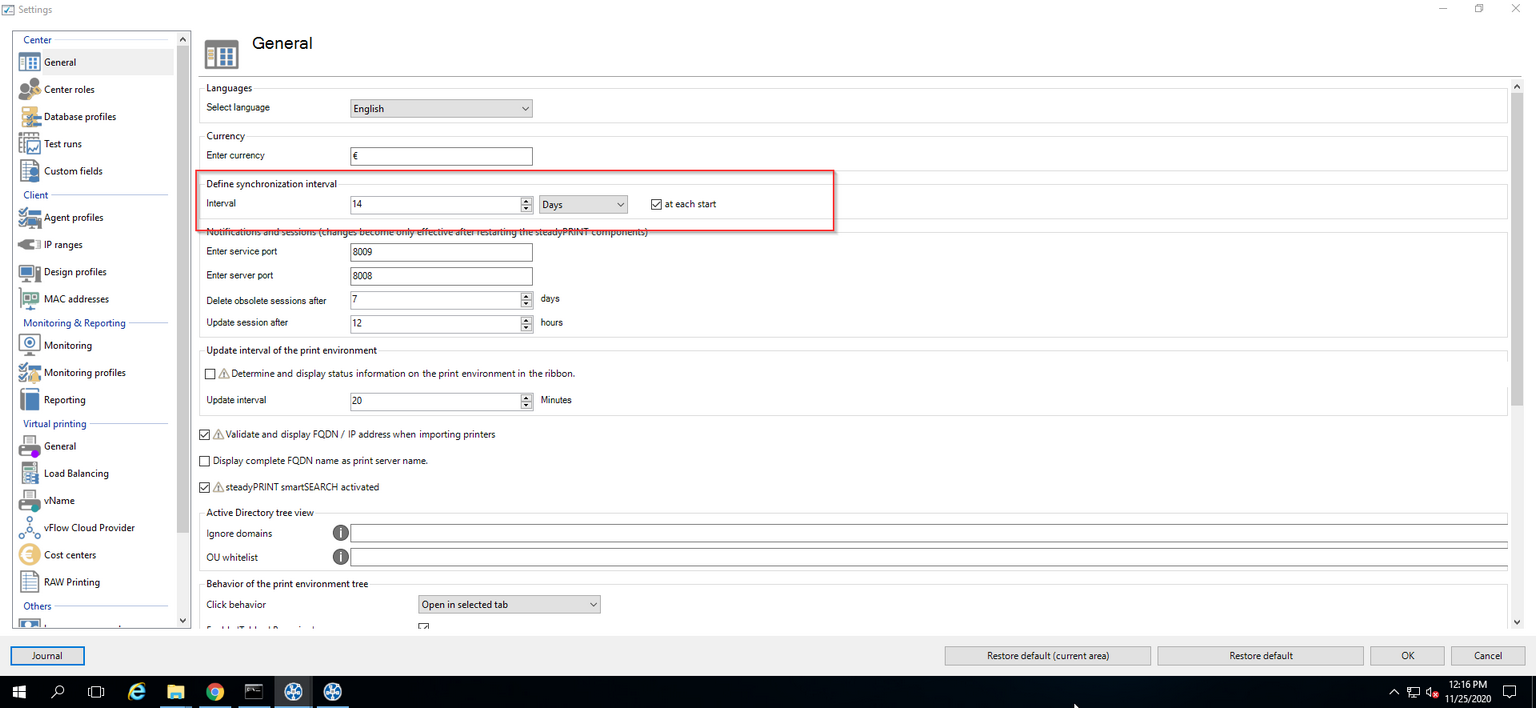
Figure 142: Synchronization of printer information via interval settings
Here, you can have the information updated during the life time of the steadyPRINT Center (or even beyond) or uniquely query the latest information from the environment at each start of the steadyPRINT Centers.