(Last update of this topic: 06-02-2023)
Requirements
For the installation of a SAP system on steadyPRINT side, the required print server has to be added and configured first according to the manual (see Print Server Administration). Moreover, the print server has to be configured for VPD (see Virtual Printer Driver (VPD)), the VPD RAW Printing has to be enabled accordingly (see RAW Printing) and it has to be ensured that the notification type for new print jobs is set to default Windows BS (steadyPRINT Center > Settings > Virtual Printing > General > [Print server] > Notification type).
Note |
Microsoft C++ Runtime DLLs Version 14.x |
|
For the communication with the SAP application servers, the Visual C++ Redistributable package for Visual Studio 2015, 2017, 2019 or 2022 is required as a dependency (Microsoft Download Page) and is thus to be installed on the print servers. |
Configuration of profile for communication with SAP
If the basic installation for steadyPRINT VPD on the selected print server VPD is terminated, the configuration of a SAP configuration profile can be started (steadyPRINT Center > Settings > Virtual Printing > SAP OMS)
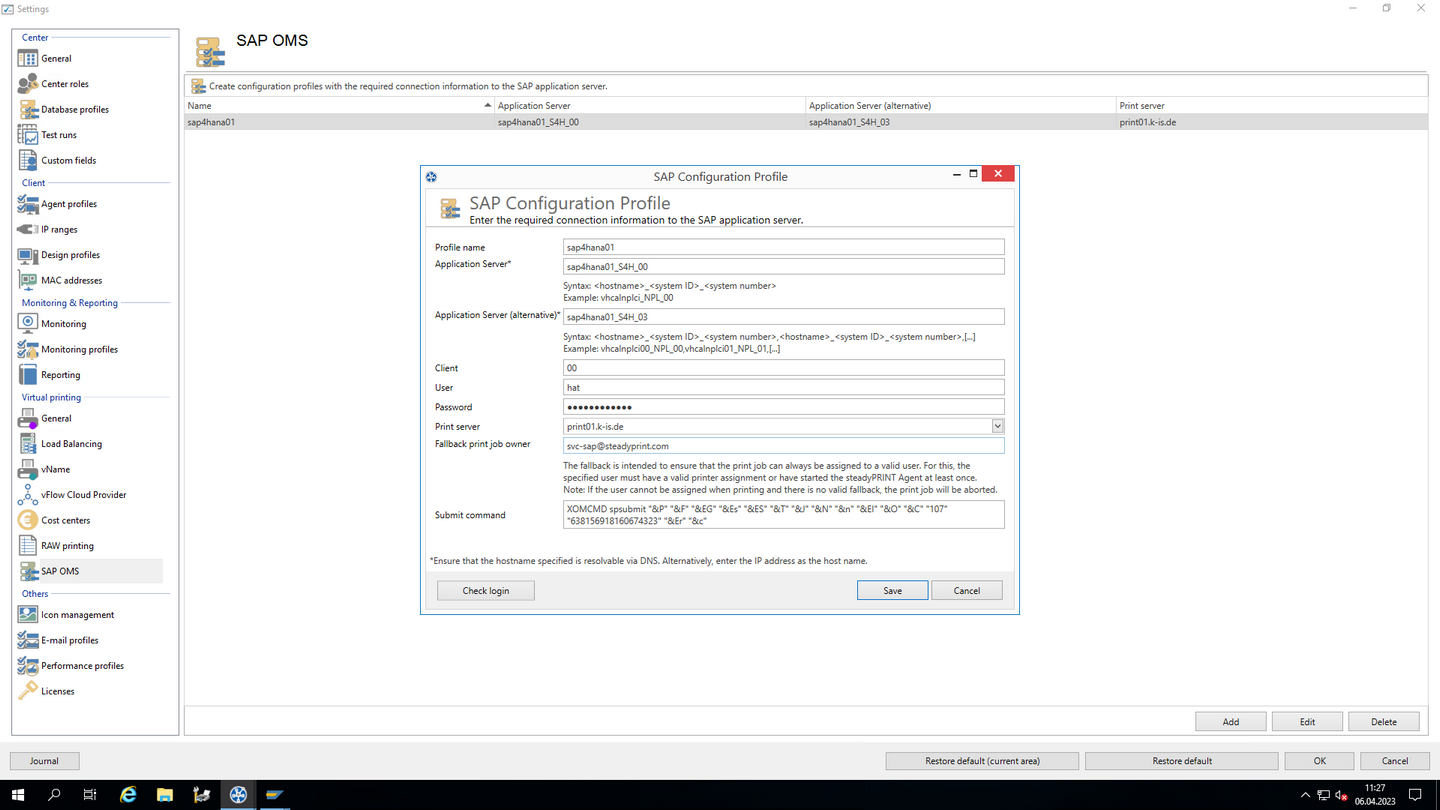
Figure 63: Configuration of SAP OMS profile
The configuration (see Configuration of SAP OMS profile) contains the following settings:
| • | Profile name: Freely selectable profile name for the description of the SAP application server |
| • | Application server: SAP server name in the appropriate syntax [hostname]_[SystemID]_[SystemNumber] |
| • | Application server (alternatively): Alternative SAP server names in the appropriate syntax [hostname]_[SystemID]_[SystemNumber],[hostname]_[SystemID]_[SystemNumber],[…], serve as response targets in case the server mentioned under "application server" fails. |
| • | Client: Specification of the client number |
| • | User: Specification of SAP user: Note: The user to be specified needs permissions for RFC communication. |
| • | Password: Specification of password to SAP user |
| • | Print server: Specification of print server which is to be used for printing SAP print jobs. |
| • | Fallback print job owner: The fallback is to ensure that the print job can be assigned to a valid owner in any case. For this, the specified user must have a valid printer assignment or have started the steadyPRINT Agent at least once. Note: If the user cannot be assigned during printing and if no valid fallback exists, the print job will be cancelled. |
| • | Submit command: Needed in the configuration of the LOMS (auto-generated) for forwarding the print jobs from SAP to steadyPRINT. |
The further configuration within SAP requires the following specifications for configuring the LOMS and necessary steadyPRINT scripts:
| | Settings > Virtual printing > General > [Print server] > Path for saving print jobs. Example: \\fileserver01\VpdJobs\sap |
| | Settings > Virtual printing > SAP OMS > [Profile] > Submit command. Example: XOMCMD spsubmit "&P" "&F" "&EG" "&Es" "&ES" "&T" "&J" "&N" "&n" "&EI" "&O" "&C" "[PRINTSERVER_ID]" "[SUMIT_PROFILE_ID]" "&Er" "&c" |