(Last update of this topic: 12-02-2021)
Printer Tags
As of version 7.5, so-called printer tags can be assigned to printers. By means of these tags, printers can be searched, filtered and categorized. The tags are automatically or manually assigned and edited within the Center. In order to create printer tags automatically, the printer is analyzed and specified tags, such as color or duplex, are created (see figure Display of Printer Tags).
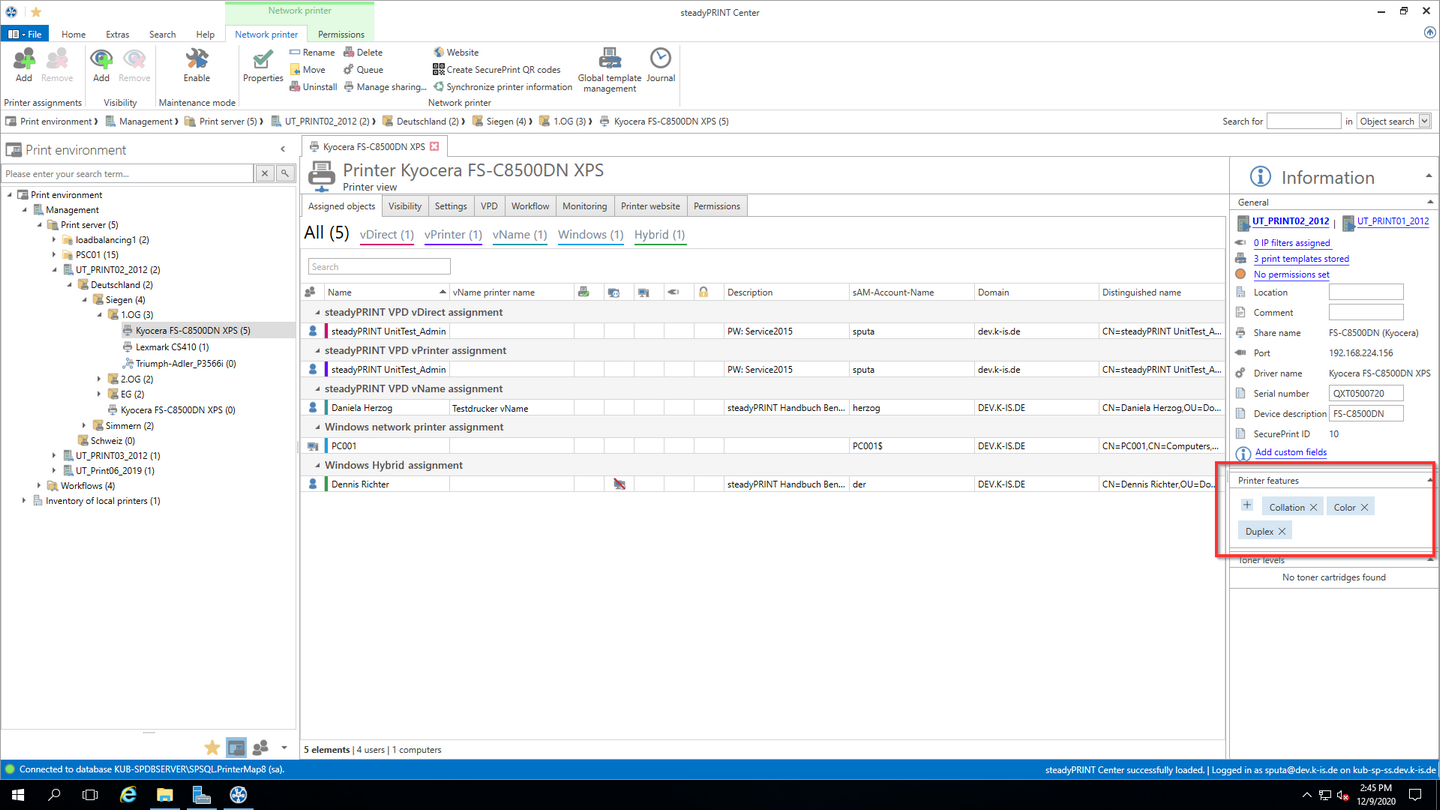
Figure 115: Display of PrinterTags
Add-ons for folders and print servers
As of version 7.6, it is possible to assign tags even to folders and print servers. This way complete folders and print servers can be categorized and filtered in the steadyPRINT Center.
Inheritance of tags
If the checkbox "recursive" is ticked when creating a new tag, all subordinated elements will also be provided with the same tag. This affects all subordinated folders, print servers and printers. The assignment is done recursively, which means that not only the direct subelements but all subordinated elements contain this tag.