(Last update of this topic: 12-02-2021)
You can access the MIB browser (see figure steadyPRINT Center - MIB-Browser) via the ribbon under Extras or via the OID Definition. If you open the MIB browser via the OID Definition, the OID which is selected in the MIB browser is automatically applied. In the MIB browser you can display and browse all MIB files linked to a MIB profile.
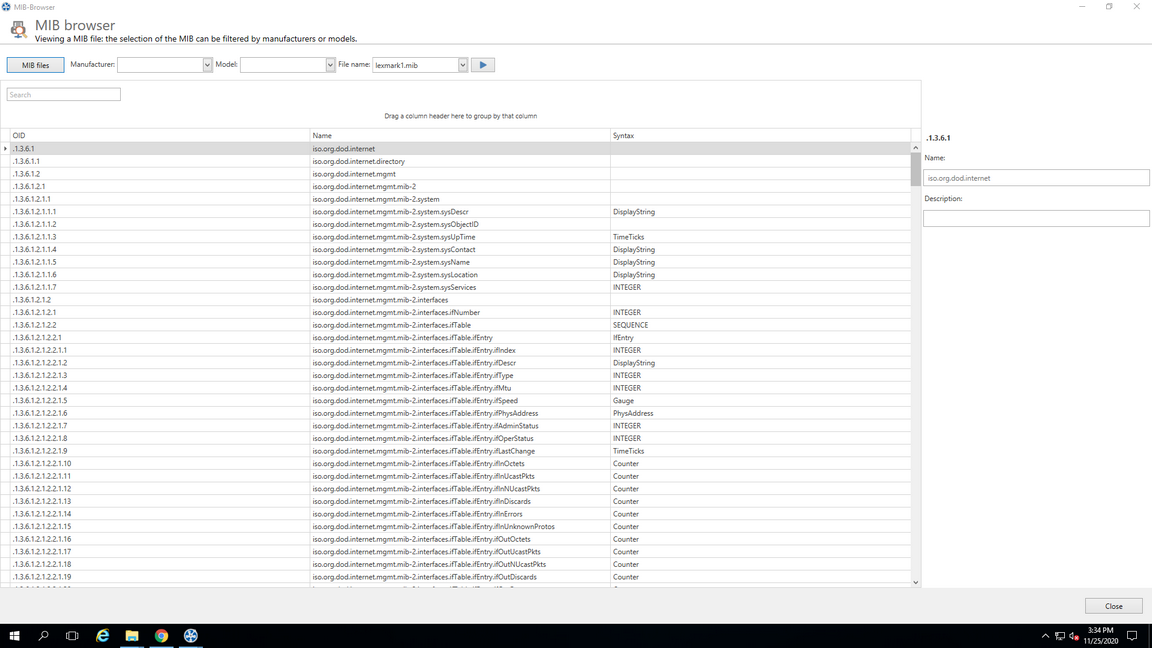
Figure 145: steadyPRINT Center - MIB-Browser
Filter
The MIB files can be filtered by manufacturer and/or models.
Search
This function browses the MIB files according to the specified character sequence.
Confirm
Once you have found the specific OID, you can copy it (Ctrl+C or mouse context menu) and close the MIB browser. If you have started the MIB browser from the OID Definition window, the last selected OID is automatically transferred from the MIB browser when clicking the button Apply.