(Last update of this topic: 12-02-2021)
The distribution of printer drivers in steadyPRINT can be accessed via an entry in the command bar (see figure Access via the access bar),
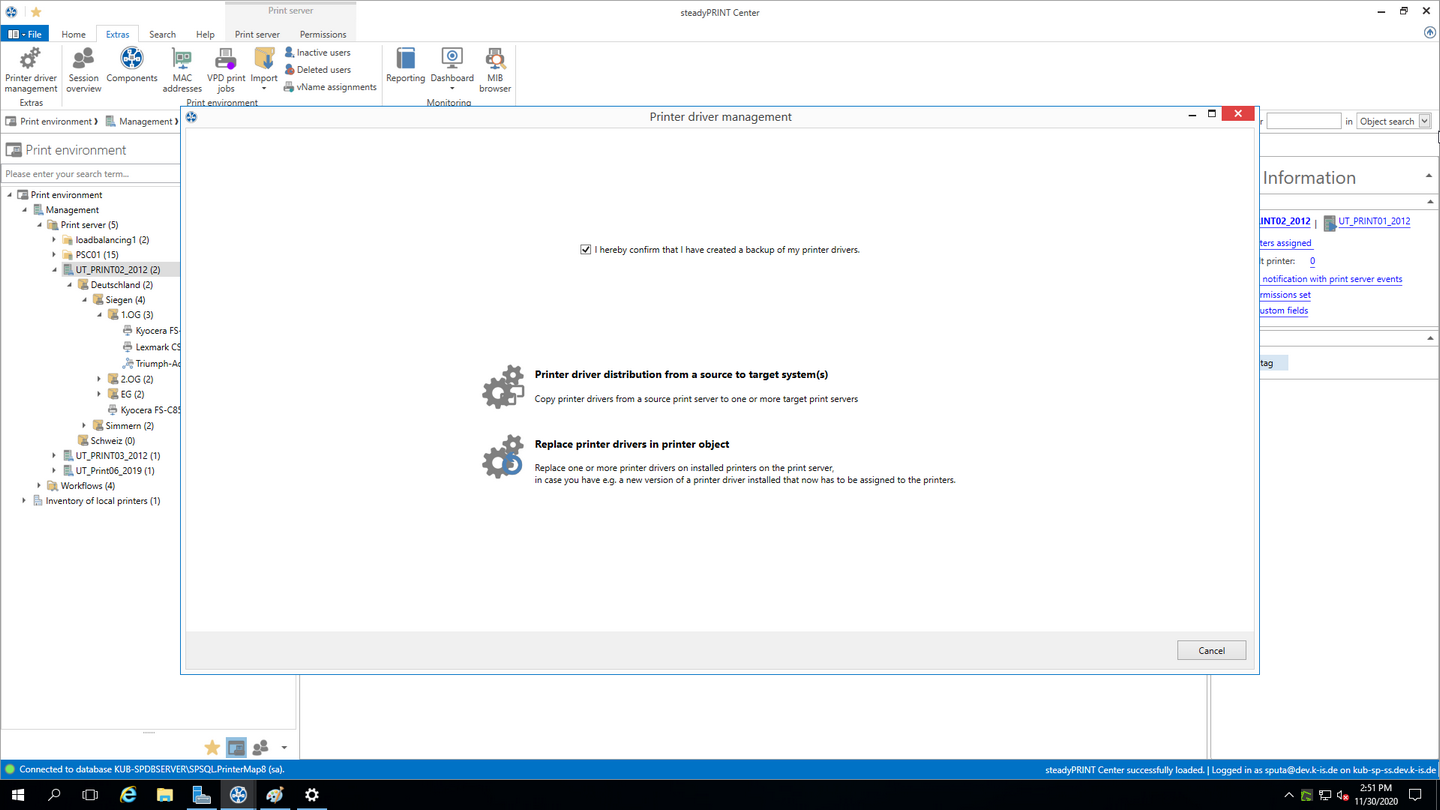
Figure 179: Access via the action bar
followed by a new window that enables you under item 1 to distribute printer drivers to other print servers.
Item 2 enables you to exchange printer drivers (see figure Selection of the operation to be run) in printers that already exist.
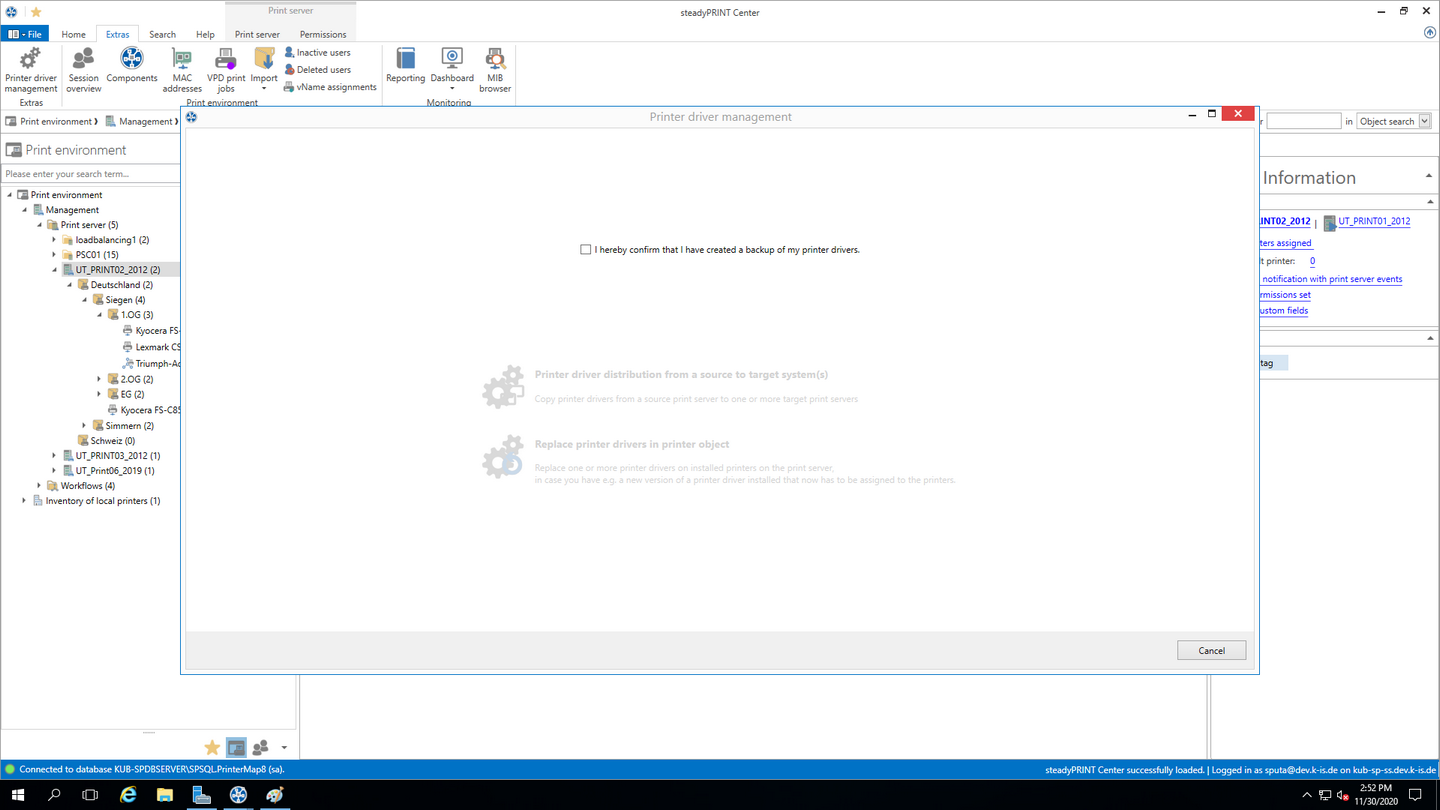
Figure 180: Selection of the operation to be run
Having confirmed that an efficient backup of the affected part of your printing environment has been created, you continue with the upper choice.
In the opening window (see figure Selection of the source print server), you select the print server that includes the printer driver to be distributed.
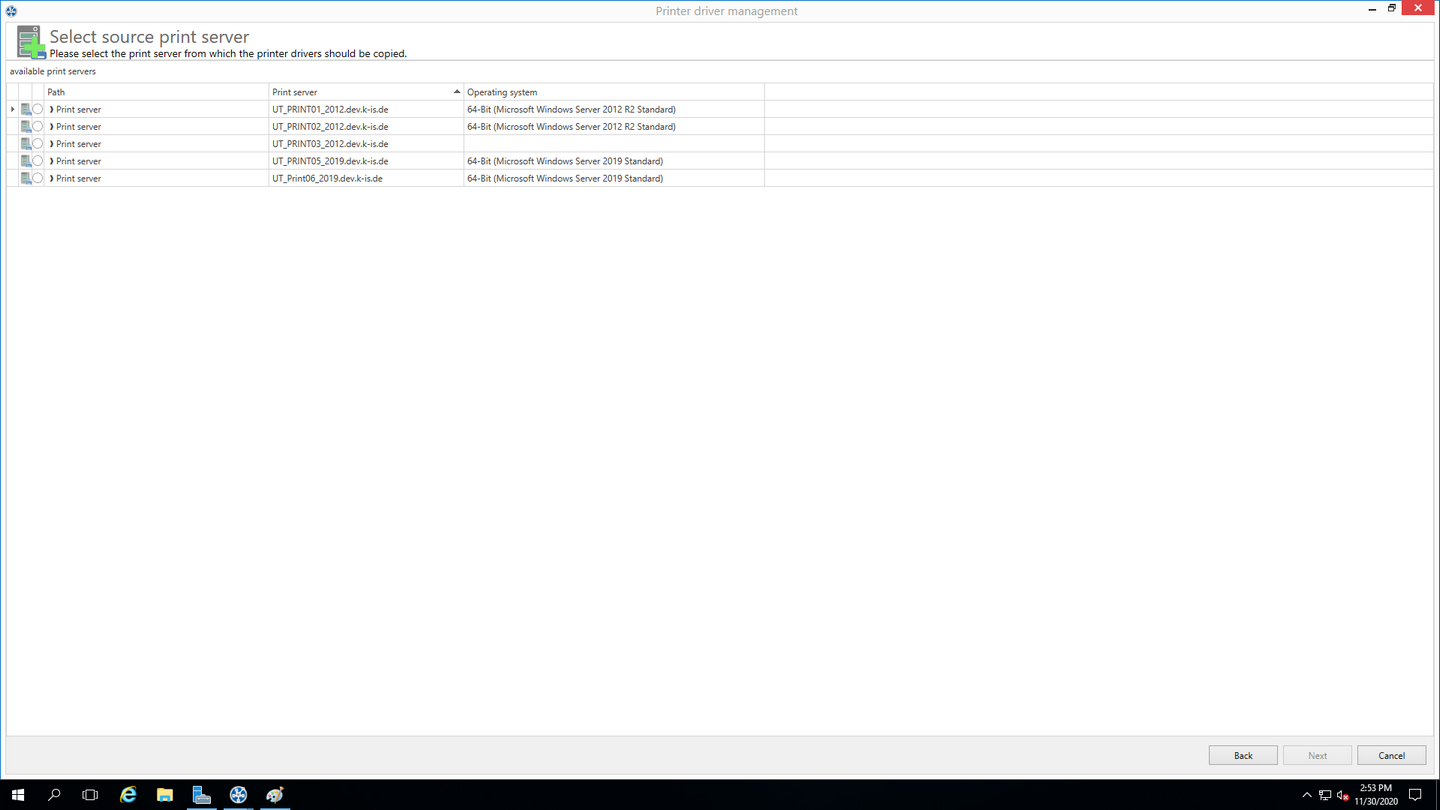
Figure 181: Selection of the source print server
Note |
Listed Print Servers |
||||||
|
In order to have a print server listed in this view several tests have to be passed successfully.
|
Then, steadyPRINT will ask for those print servers to which the printer driver is to be transferred (see figure Selection of the target print server).
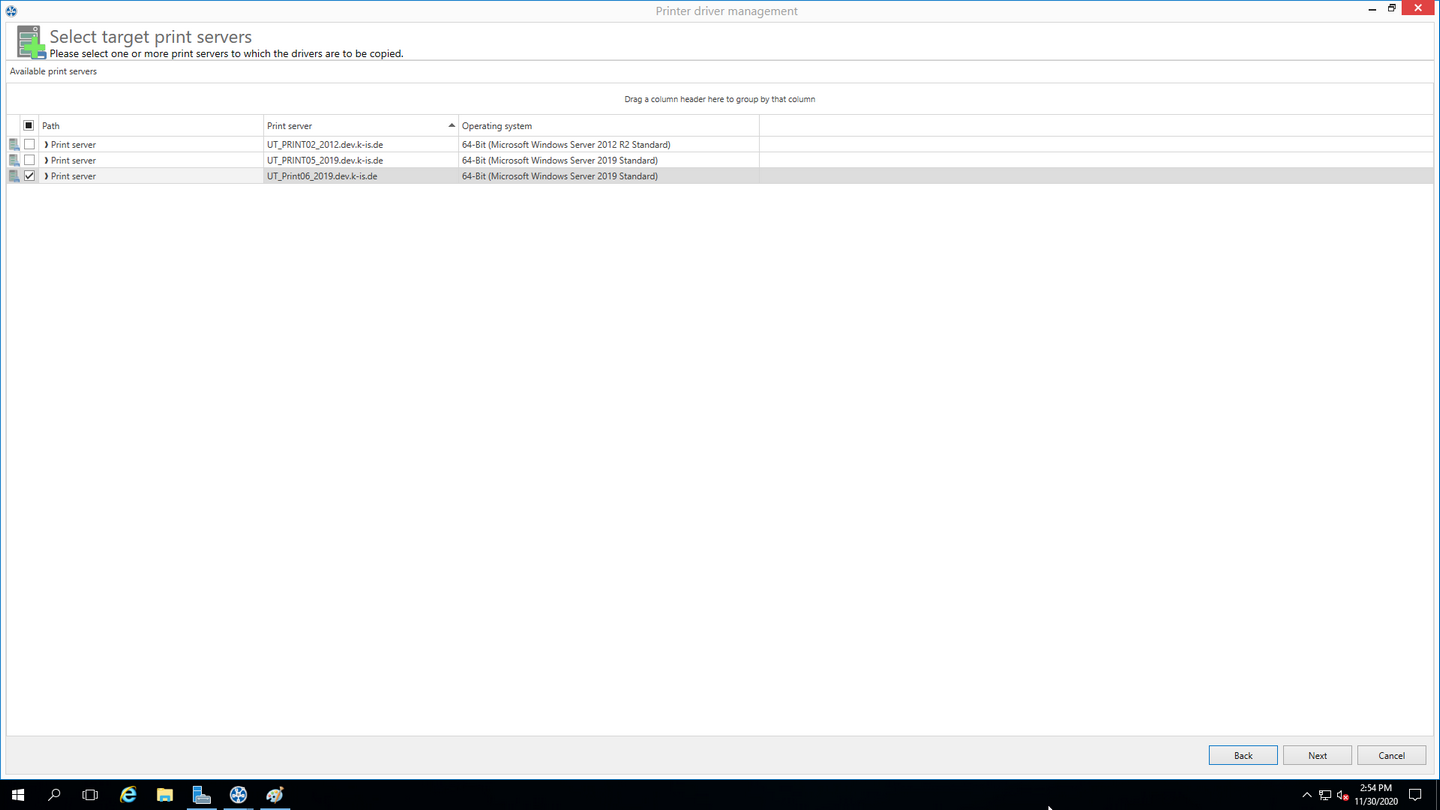
Figure 182: Selection of the target print server