(Last update of this topic: 10-11-2022)
As of steadyPRINT version 6.0, the maintenance of personal favorites is available to all users of the steadyPRINT Center (see figure steadyPRINT Center - Favorite System).
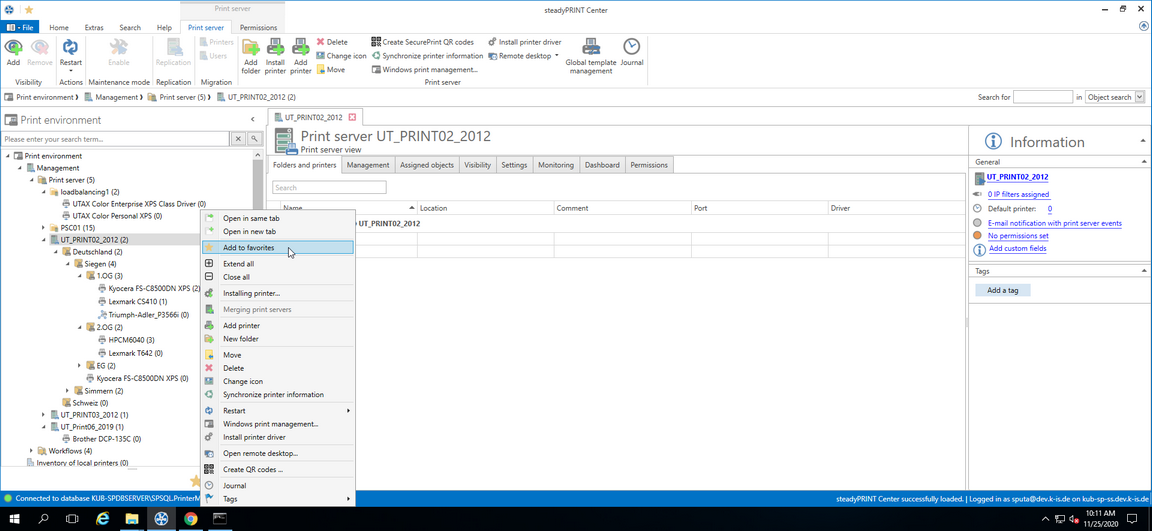
Figure 124: steadyPRINT Center: Favorite system
The user favorites are stored in the file favorites.xml of the respective user profile and are thus made available to the user in any Center he is currently working with.
There are different ways for the user to add such a favorite:
1. The context menu of an opened tab
2. The context menu of an entry in the printing environment tree
3. The context menu of selected elements in the ribbon
The user can integrate the favorite tree into his folder structure in a way that best suits his working methods.
For this purpose he uses the context menu which the favorite tree is based on (see figure steadyPRINT Center: Organizing favorites).
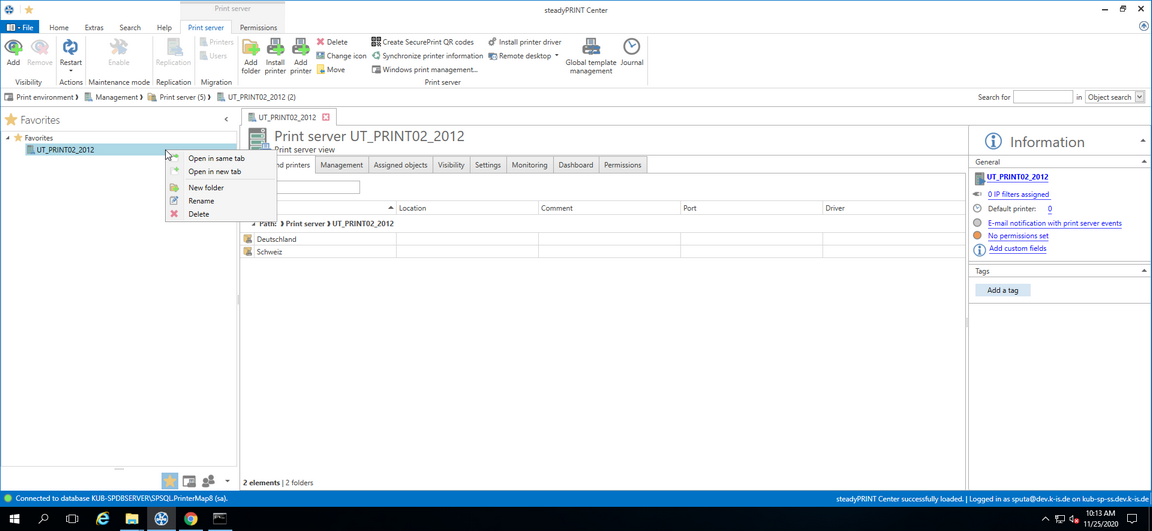
Figure 125: steadyPRINT Center: Organizing favorites
Important |
Click Behavior for Entries in Favorite Tree |
|
The entries in the favorite tree are only links to already existing elements in other parts of steadyPRINT.
Example: Should a user have a printer in his favorite tree and lose the permission - by Center roles - to use this printer after creating this favorite, the entry in the favorite tree will nevertheless remain. At this point, however, the user will no longer be able to access this printer. |