(Last update of this topic: 05-08-2024)
Custom fields can be created in the settings of the steadyPRINT Center (see figure steadyPRINT Center: Create custom fields).
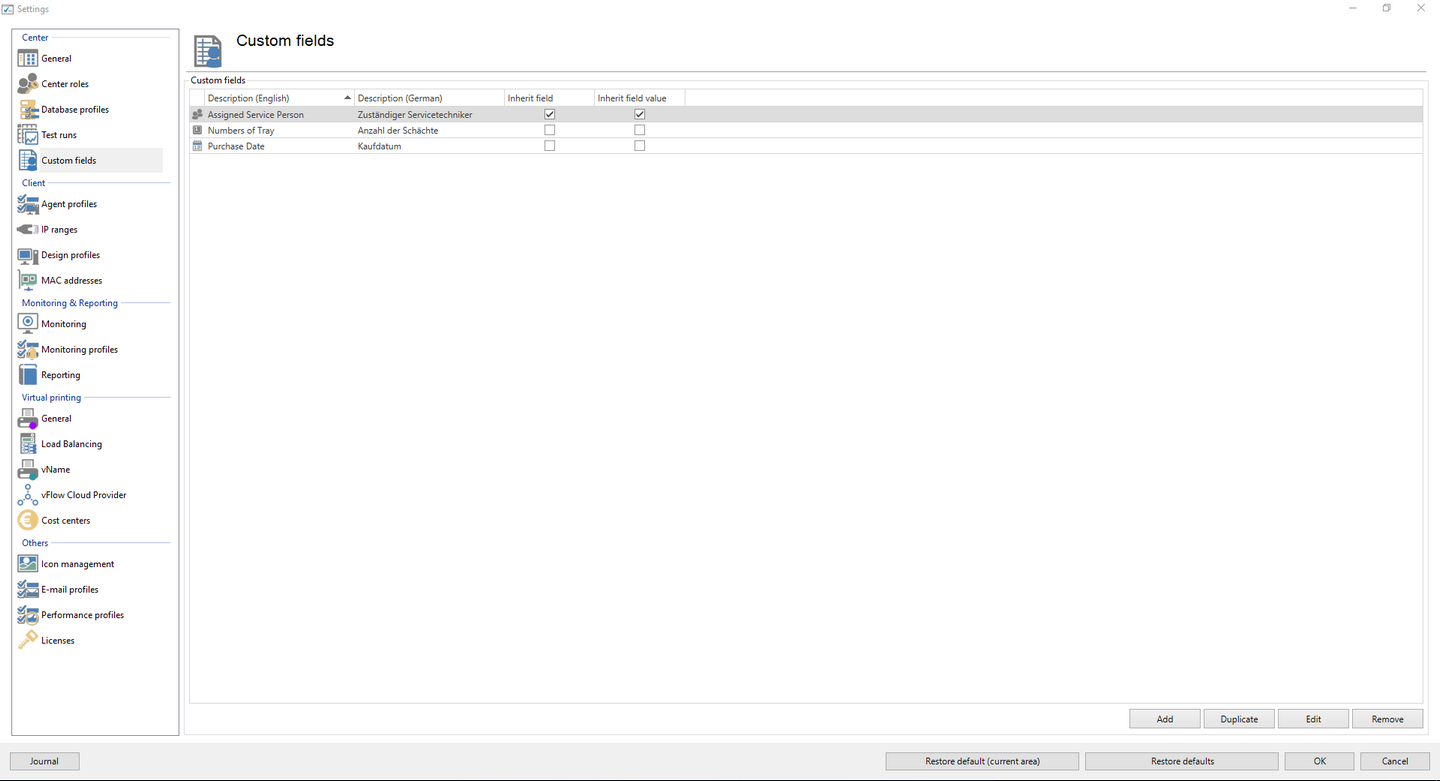
Figure 112: steadyPRINT Center: Create custom fields
The following object types are now available:
| o | Date field |
| o | Number field |
| o | Free text fields |
| o | Currency field |
| o | Phone number field |
| o | ActiveDirectory link |
| o | E-mail address field |
| o | Hyperlink field |
| o | DNS zone |
| o | DHCP area |
Moreover you have the option to assign different names for the languages used in your environment.
Inheritance
In steadyPRINT you can specify inheritances for the defined fields. This way you can make sure that a field is set on all elements below a folder or a print server.
Apart from the mere inheritance, you can also specify that the value/content of a field should be inherited.
Example: We are using a date field "Purchase date" and define it with "inherit field". This field is assigned to our print server Print-01. As a result, it will automatically be inherited to all underlying printers and folders. Subsequently, we can assign values for the individual fields (see figure steadyPRINT Center: Inheritance of custom fields).
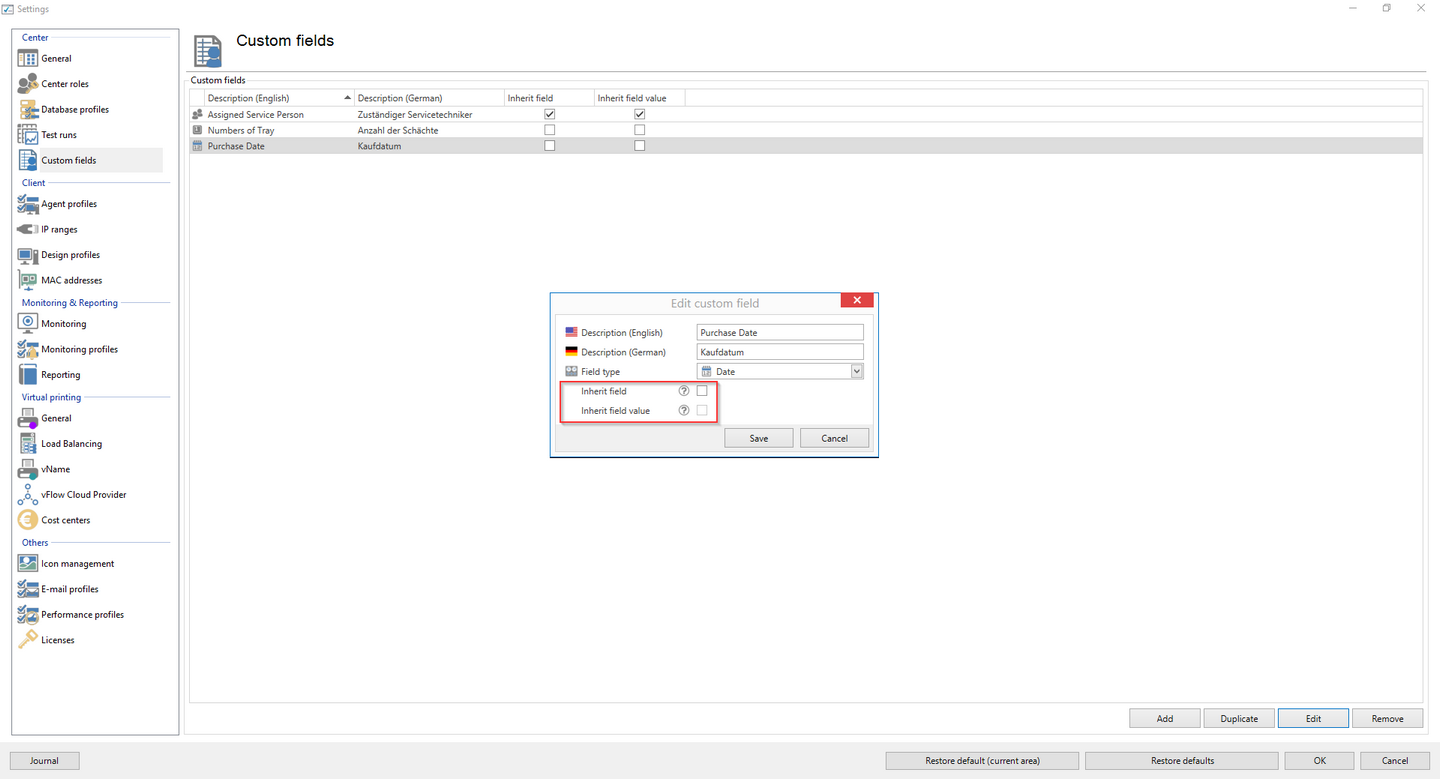
Figure 113: steadyPRINT Center: Inheritance of custom fields