(Last update of this topic: 05-22-2015)
The necessary entries for the installation of the steadyPRINT Program Components have been made by you. The InstallShield Wizard’s program assistant is now ready to copy the program files to your local hard drive and to make the necessary system entries, Figure - Installation - ready to install the program.
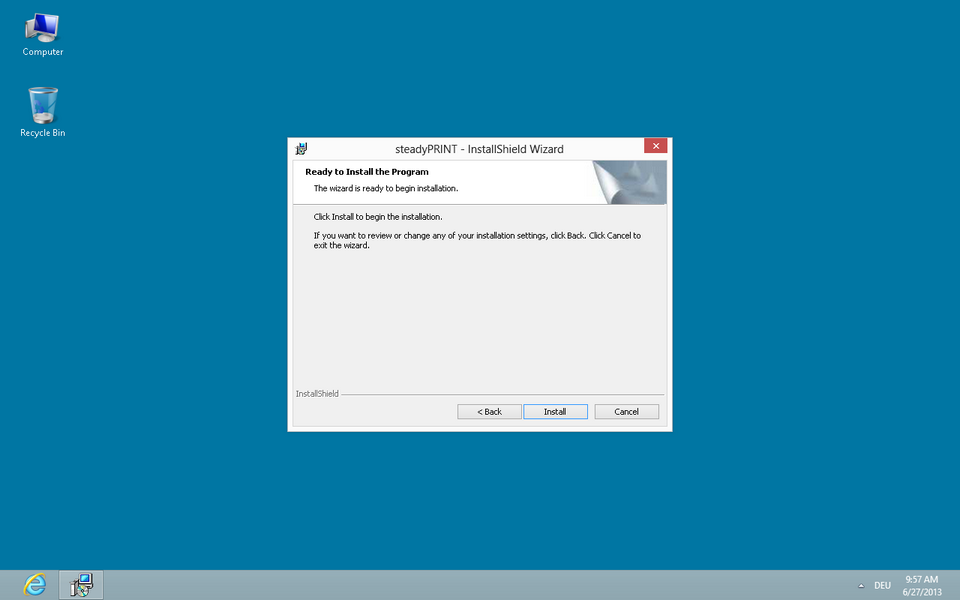
Figure 10: Installation - ready to install the program
Click Install to execute the installation with the specifications you have made.
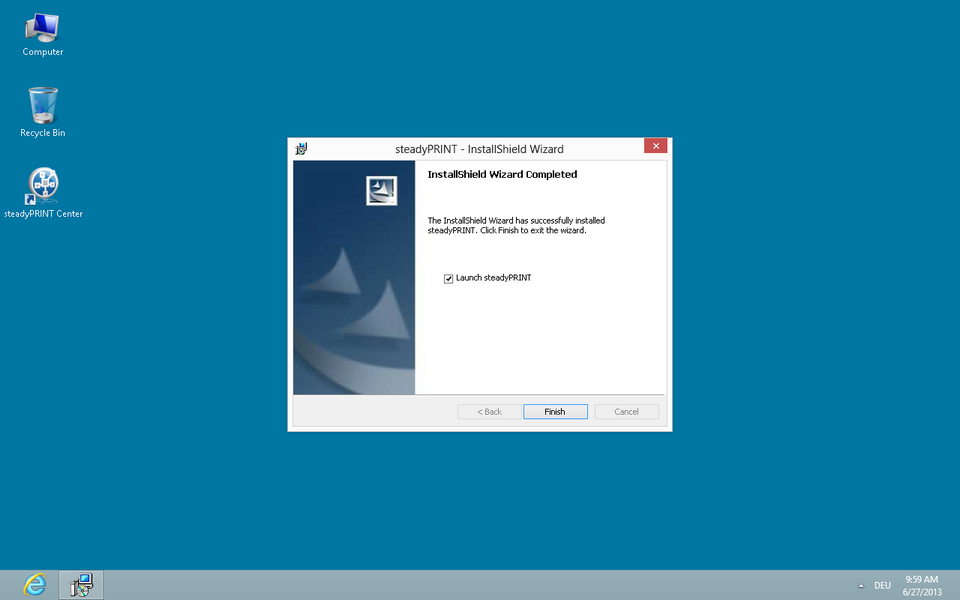
Figure 11: Installation - InstallShield Wizard completed
The steadyPRINT Program Components have now been fully installed. Click Finish to complete the installation (Figure - Installation - InstallShield Wizard completed).