(Last update of this topic: 02-15-2021)
The group batch is a batch for several users. You can share your batches to allow several persons to get insight into your batches.
In order to convert a batch into a group batch select the desired batch and click Share (see figure Sharing batch printers).
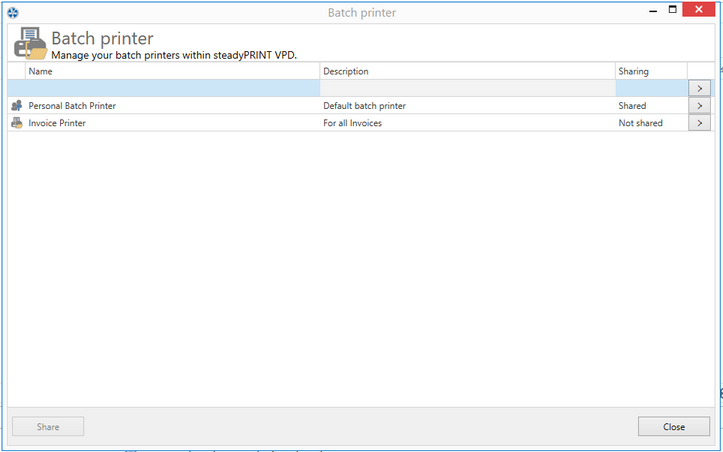
Figure 69: Sharing batch printers
Enable the group batch by selecting Shared=On (see figure Add users to the batch printer). In the search field you can search for users from the Active Directory with whom you would want to share the batch.
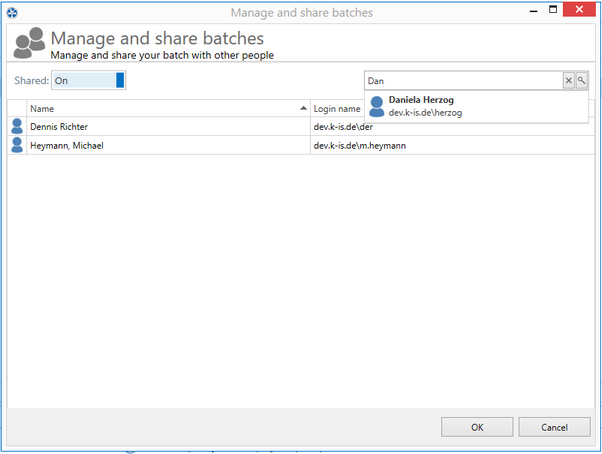
Figure 70: Add users to the batch printer
The batch is now shared with the appropriate users who can continue processing the documents in their print job view.
Note:
If you want the users to be able to manage not only the documents you printed but also to print into the batch, you can define a workflow with batch printing action. See workflow action "Saving to batch"