(Last update of this topic: 03-30-2023)
As of version 6.5 you have the option to use our steadyPRINT VPD vName printer connections (see chapter Overview Assignment Types).
You create these printer in the setting of the steadyPRINT Center (see figure steadyPRINT Center - steadyPRINT VPD vName Settings).
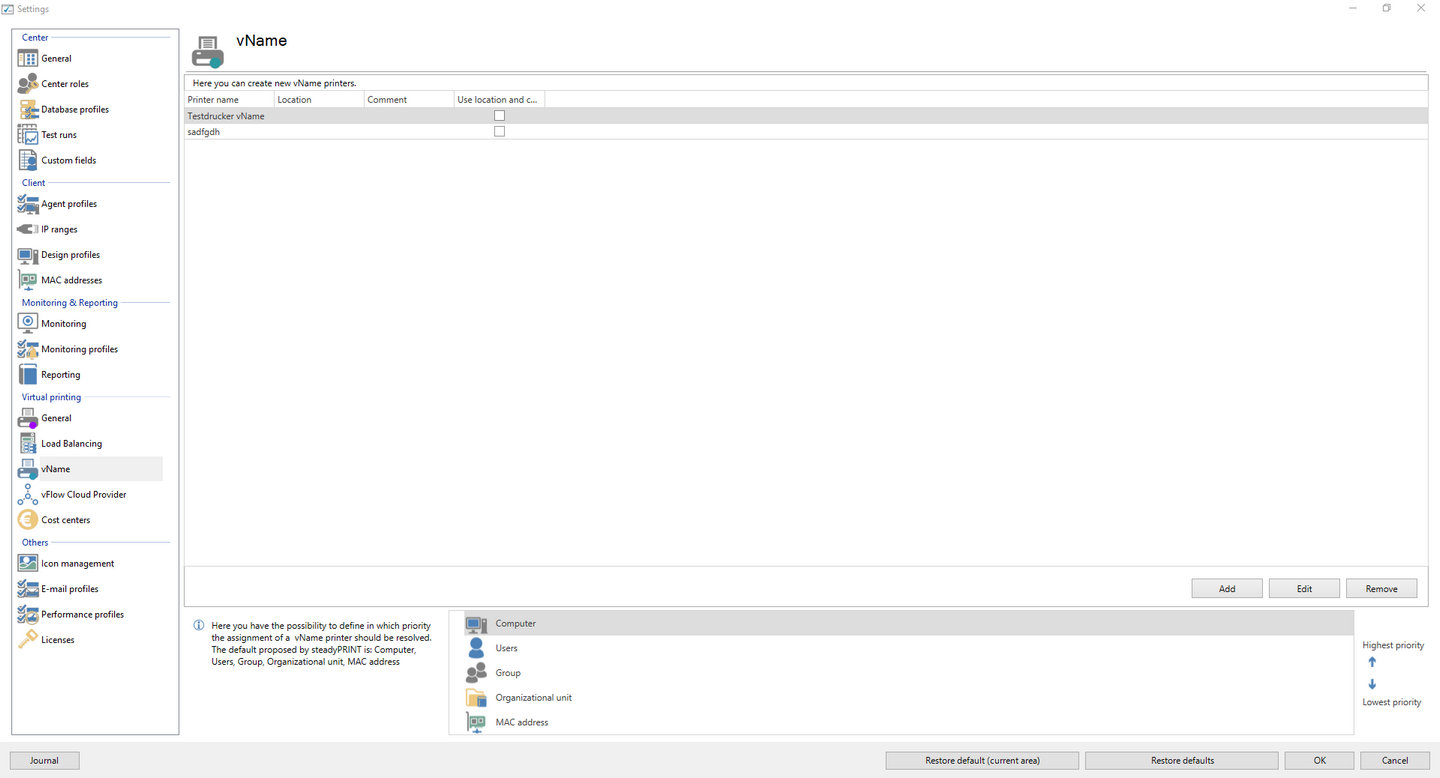
Figure 196: steadyPRINT Center - steadyPRINT VPD vName Settings
Adding a new steadyPRINT VPD vName Printer
You can enter a name for the steadyPRINT VPD vName printers and provide them with a comment (see figure steadyPRINT Center - Create steadyPRINT VPD vName Assignment). The actual assignment of a vName printer is finally done via the usual assignment function in the Center as well as the Agent. If a vName assignment exists for the log-in context of the user, the stored printer will be created as a local printer. Only when the actual printing process starts, the user, computer or group assignments are linked to the respective vName printer.
Figure 197: steadyPRINT Center - Create steadyPRINT VPD vName Assignment
If only one conflict exists (several assignments for one user for one vName printer), the following priority list will take effect.
Priority list of steadyPRINT VPD vName Printer Connections
In addition, the priority of handling the assignments can be defined on the settings page.
Example: The priority list is defined by default (Prio A: computer, Prio B: user, Prio C: group). User k-is.de/jel and printer Brother MFC-660CN have been assigned to the vName printer "ERP printer". In addition to this user, there is a computer assignment for printer "Kyocera FS-C8500DN" to the vName printer "ERP printer".
If user k-is.de/jel logs in to computer NB-JEL-001, the printer "Kyocera FS-C8500DN" will be hiding behind the "ERP printer".
This handling of priorities can be changed via the arrows on the right next to the list or by Drag&Drop.
Automatically selected printer settings of the VPD vName
The physical printer stored in vName specifies which print settings are used for a print job. In doing so, the same rules as with the assignment type vDirect are applied.