(Last update of this topic: 10-11-2022)
Should steadyPRINT determine the failure of the master print server, a specific series of actions will then be carried out in order to swap the printer connections to the backup print server.
Initial Situation
Your master print server (primary print server) has a steadyPRINT backup print server (secondary print server) configured. The printer replication has already been carried out and the steadyPRINT Server service for monitoring the primary print server is running on the secondary print server. In addition, the printer connections were created for the user sessions which are currently running over the primary print server. The following figure - Initial situation before printer failure displays the scenario as described thus far.
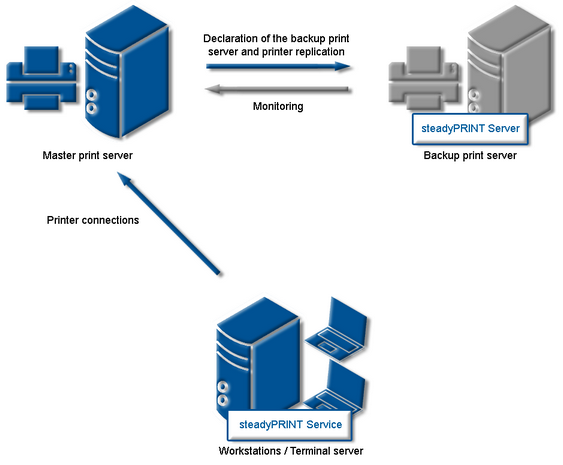
Figure 168: Initial situation before printer failure
Order of Events
As soon as the backup print server’s monitoring service determines a failure of the master print server, an immediate swap of the printer connections is triggered. The steadyPRINT Server service carries out the necessary updates in the data storage of the SQL server. Subsequently, the notification service steadyPRINT Service informs the terminal servers and workstations of the print server failure.
The steadyPRINT Service has its own communication channels within the running sessions. A call for a swap of the printer connections is sent over these. The current printer settings in the network remain unchanged in the process (see figure - After the failure of the master print server) shows the course of the events leading to a swap of the printer connections as just described.
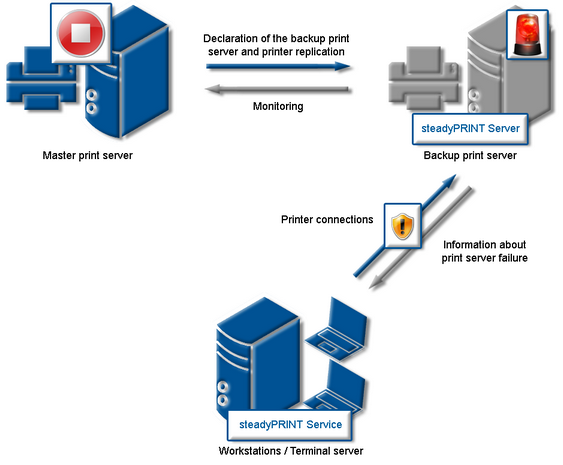
Figure 169: After the failure of the master print server
Procedure without Database Connection
As of version 5.2, an active database is no longer required for ensuring the print server failover (change from master- to backup print server). In case of a failure, the steadyPRINT Server service sends a push notification with the new server configuration to all sessions in order to inform the Clients. In case they identify printer connections which are affected by the failure, a changeover to the backup print server is performed.
Important |
Precondition for Failover without Database |
|
A precondition is that the database could be contacted at least once by the steadyPRINT Server Service in order to determine the required information for a failover. |
Note |
Push Notification |
|
By default, the push notification uses 8009. A modification can be done via the settings in the steadyPRINT Center.
In case integrated Windows authentications are used, please store the used service user in the settings of the steadyPRINT Center. |
In case the database can be accessed again after the failover, the steadyPRINT Server includes the current failover status into the database. This way, all steadyPRINT components are notified of the possible change of configuration.