(Last update of this topic: 12-02-2021)
The performance profiles enable the configuration of time-related components of the steadyPRINT Agent and the steadyPRINT Service. Initially, there is a „default“-profile providing a basic configuration for the Agent and Service. It is adjustable, but it cannot be disabled or deleted. In order to restrict the respective configuration to special IP addresses, a new performance profile could be defined for a separate IP range.
All profiles from figure - steadyPRINT Center - definition of performance profiles are processed in the steadyPRINT Agent and the steadyPRINT Service according to their prioritization with 1 being of highest priority. In doing so, the profile which, due to the IP address of the computer, matches the defined IP address range will be processed first.
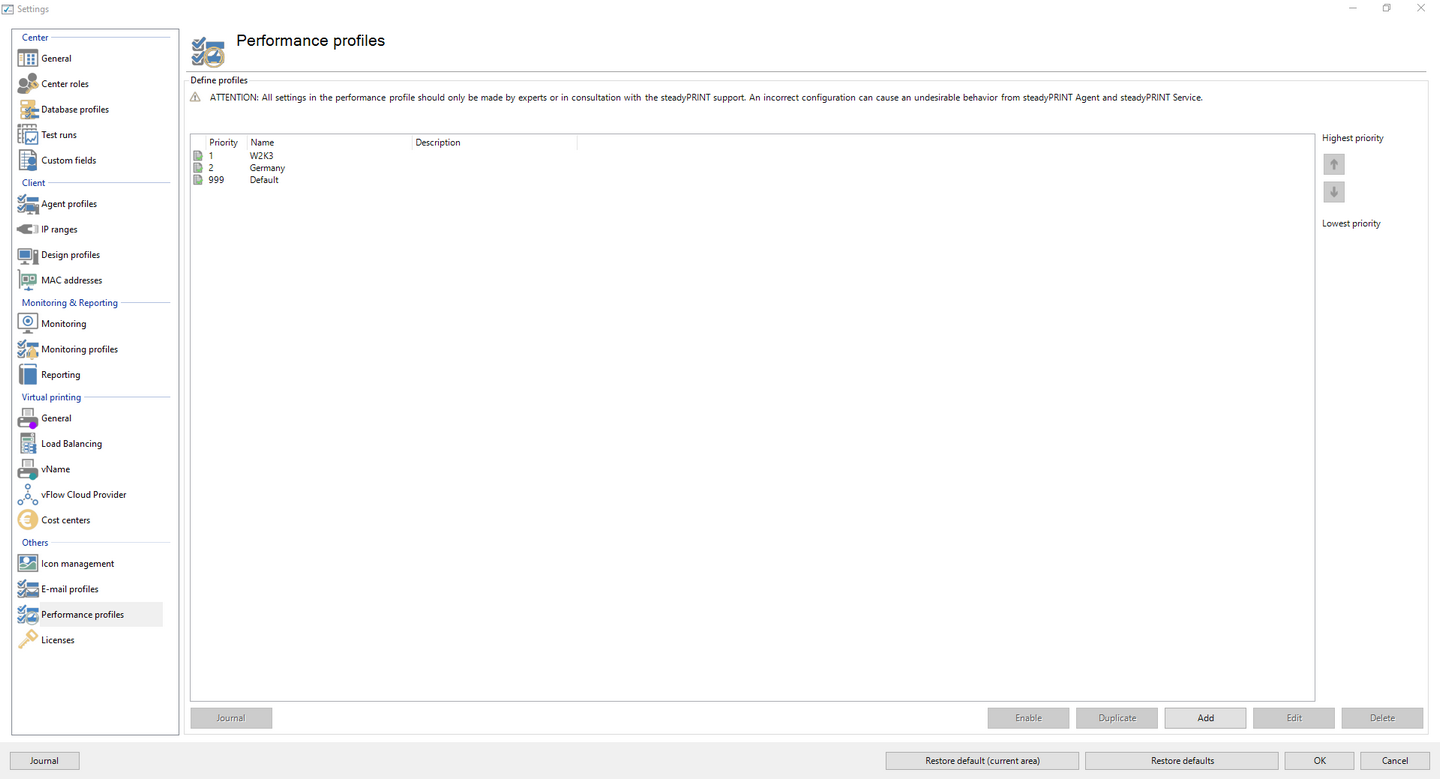
Figure 184: steadyPRINT Center - definition of performance profiles
All profiles defined in the steadyPRINT Center are loaded once at the start-up of the steadyPRINT Agent and the steadyPRINT Service. New or deleted profiles as well as adjusted IP address ranges are only processed when the program is restarted. When exactly which profile settings are processed is shown in the respective description in the profile.
Note |
WAN-Connections and Performance-Profile |
|
The performance profiles have especially been developed for the use of steadyPRINT in the WAN connection area. This feature allows you to determine how often the steadyPRINT Agent and the steadyPRINT Service look for new information in the steadyPRINT Database. The longer the interval for the respective time-related components lasts, the smaller is the load on the WAN connections. However, please note that dependent on the defined profile values, any modified information might be available on the Client computer with a delay. |
Warning |
Configuration Performance-Profile - Expert Knowledge Required |
|
All settings in the performance profile should only be handled by experts or in consultation with the steadyPRINT Support. An incorrect configuration can generate an undesired behavior of the steadyPRINT Agent and the steadyPRINT Service. |
From version 5.1.0 on, steadyPRINT supports the resolution of nested groups and recursive organizational units which is applied when evaluating Agent profiles as well as assigning printers.
By default, the resolution of nested groups and recursive organizational units is disabled. The respective activation is done via the options
| • | Active Directory: Evaluation of nested distribution and safety groups, |
| • | Active Directory: Evaluation of nested safety groups and |
| • | Active Directory: Recursive evaluation of organizational units |
in the respective performance profile.