(Last update of this topic: 02-15-2021)
Taking inventory allows you to have a comprehensive view of computers and local printers connected to clients. These include for example the resources of a computer as well as printers connected via USB or LPT interface. Thin Clients are currently excluded.
The steadyPRINT Agent is responsible for the inclusion of computers and printers. The inventory process takes place every time the Agent is started. After gathering the information, computers and local printers can be found in the steadyPRINT Center under the separate tree node Inventory of Local Printers. To guarantee this overview of the respective printers, they are assigned to the client and the IP network. The network address is determined by the client’s IP address and the subnet mask available. If the client is located in different IP networks due to multiple network adapters, the steadyPRINT Agent creates a separate entry for each network. Additional information like users logged on to the client and other diverse details can be found under the detail view of the respective device (see figure steadyPRINT Center - inventory of local printers).
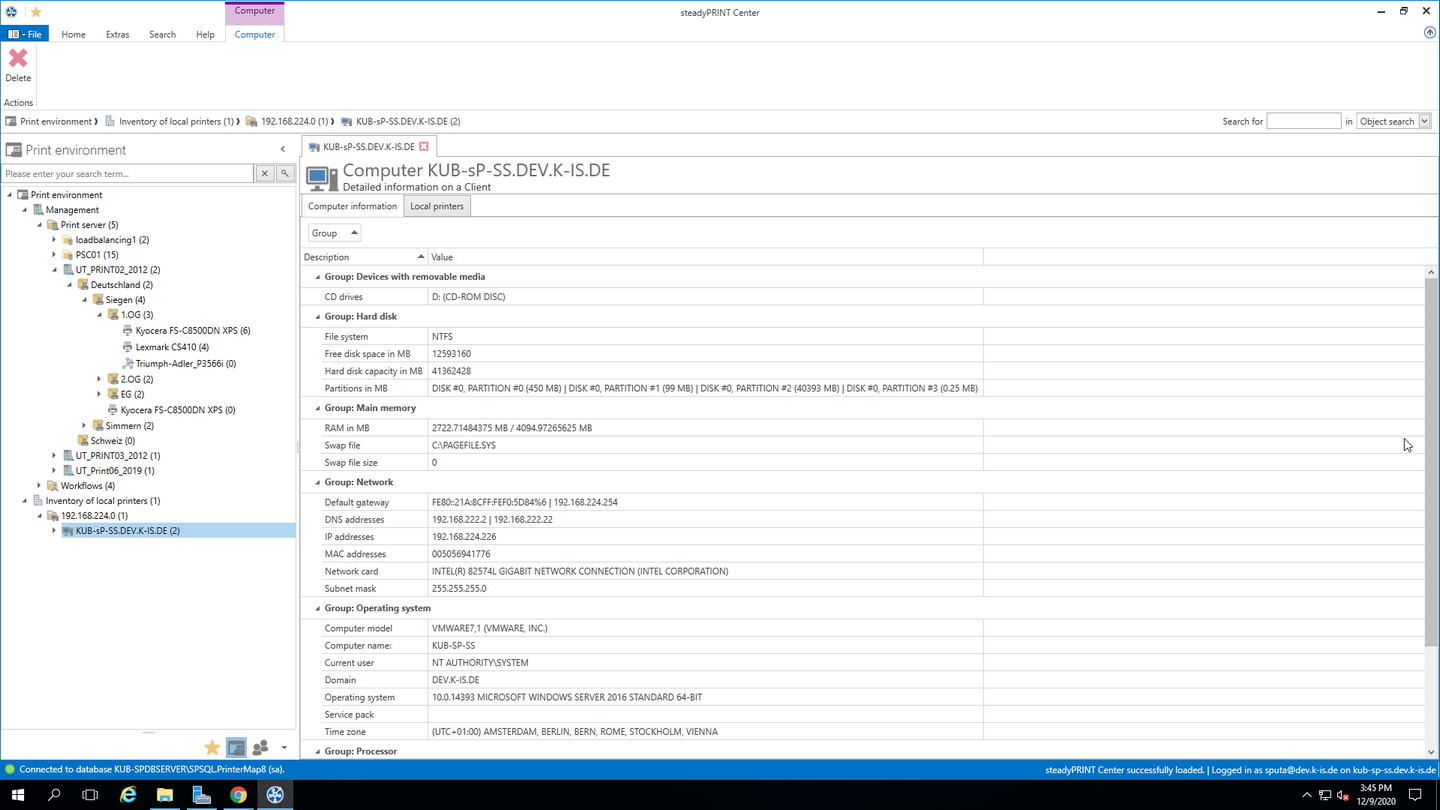
Figure <%HMFIGURECOUNTER%: steadyPRINT Center – inventory of local printers
To enable the inventory process for computers and/or local printers, the setting Inventory of computer information and/or Inventory of local printers must be enabled under Settings > Agent Profiles > [Profild] > Inventory in the steadyPRINT Center. You can also configure the maximum data storage size for local printers here.
Note |
No Inventory for Remote Sessions |
|
The steadyPRINT Agent performs an inventory only in a local workstation-session. |
Note |
Clients without Printer |
|
To ensure a better overview, clients without printers are not displayed by the steadyPRINT Center in the tree node. |
Note |
steadyPRINT VPD |
|
Printers that are run with the steadyPRINT VPD driver are hidden in the inventory. |