(Last update of this topic: 02-15-2021)
Once you have opened the selection view - as described in chapter Reporting - you can have any number of reports displayed in the preview view.
For this purpose, select a report - or even several by means of the control-/shift buttons - and click Open Report (see figure Opening reports in the preview view).
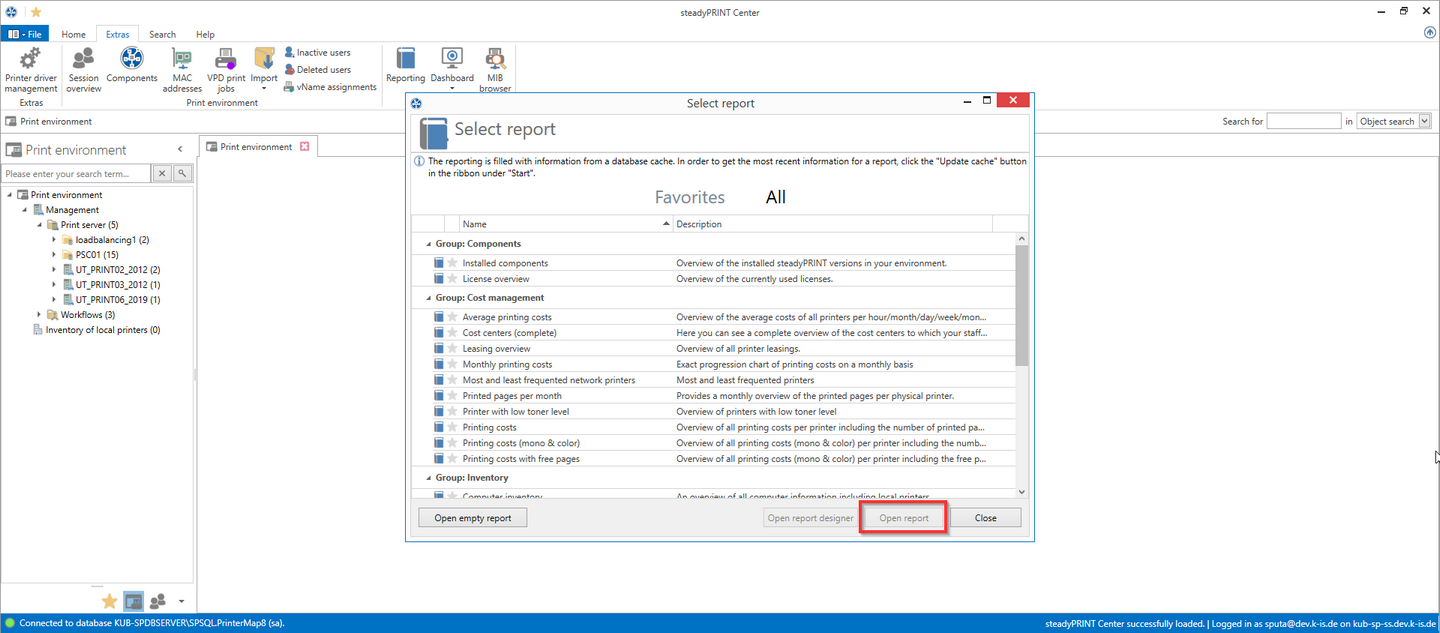
Figure 120: Opening reports in the preview view
In the new view you have the possibility to export, print or filter the report afterwards.