(Last update of this topic: 02-15-2021)
General
During the run time of a print server or its failover partner, a variety of possible errors can occur. steadyPRINT therefore checks the most frequent ones in an adjustable interval.
This includes the following errors:
Check |
Master print server |
Backup print server |
Accessibility via Ping |
X |
X |
Accessibility of print spooler (Compare Warming up time of printer spooler) |
X1 |
X1 |
Accessibility of steadyPRINT Service |
|
X |
Value below minimum hard disk space (default value 500 MB) 2 |
X |
X |
Value below minimum free working memory (default value 256 MB) 2 |
X |
X |
1 Compare Warming up time of print spooler
2 These values (in megabyte) can be changed via entries to the database.
Setting options
For this test, the following 9 parameters can be modified via the Performance Profiles (see figure Setting for functional testing of print server).
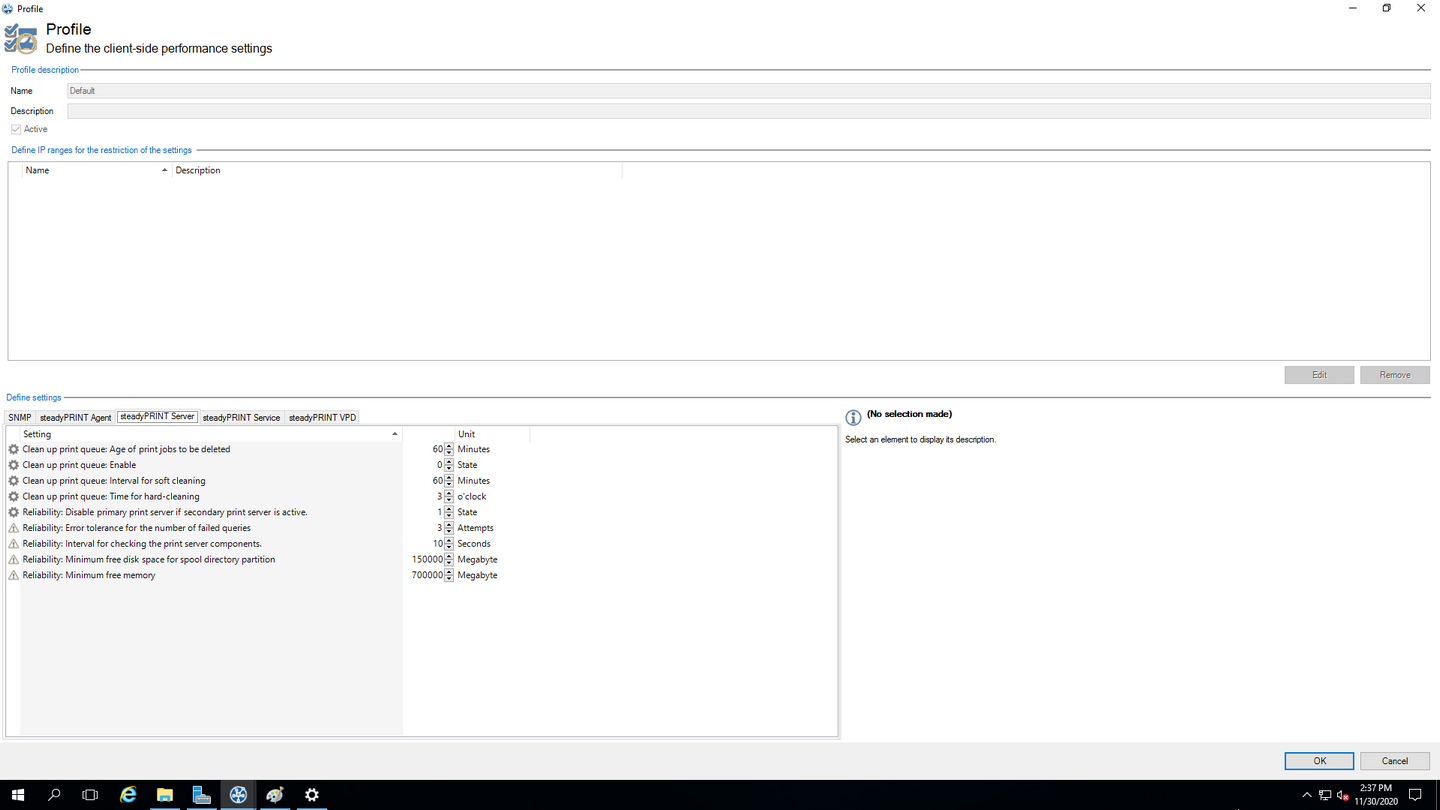
Figure 127: Setting for functional testing of print server
1 Interval in seconds in which the print servers check the free hard disk space of the partner server.
2 Interval in seconds in which the print servers check the free working memory of the partner server.
3 Minimum free hard disk space. In case a lower value is identified, an error message will be sent.
4 Minimum free working memory. In case a lower value is identified, an error message will be sent.
5 Number of trials until the spooler of the backup print server is recognized as offline.
6 Number of trials until the spooler of the master print server is recognized as offline.
7 Interval in seconds in which the print servers check the mutual operational capability.
8 Number of trials until the steadyPRINT Server of the backup print server is recognized as offline.
9 Number of trials until the partner server is recognized as offline (Check via Ping)
If an error occurs during one of the tests, an email notification will be issued.
The e-mail profile can be saved in the settings of the print server to be tested (see figure E-mail profile in case of errors in functional testing).
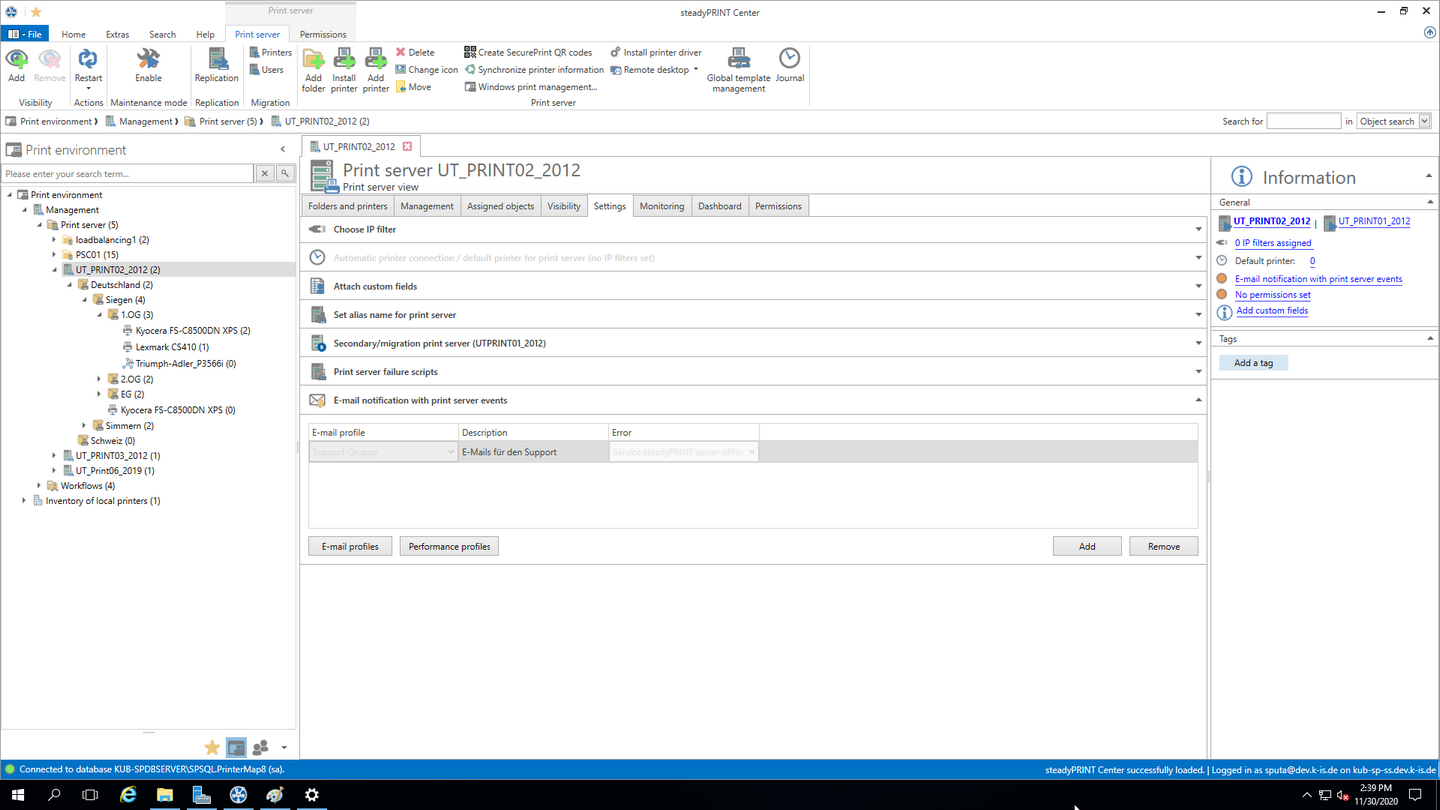
Figure 128: E-mail profile in case of errors in functional testing