(Last update of this topic: 02-15-2021)
In the steadyPRINT Agent the workflow administration can be accessed via the button workflows (see figure Agent - Tile for PDF Merger). In this window all assigned workflows are displayed.
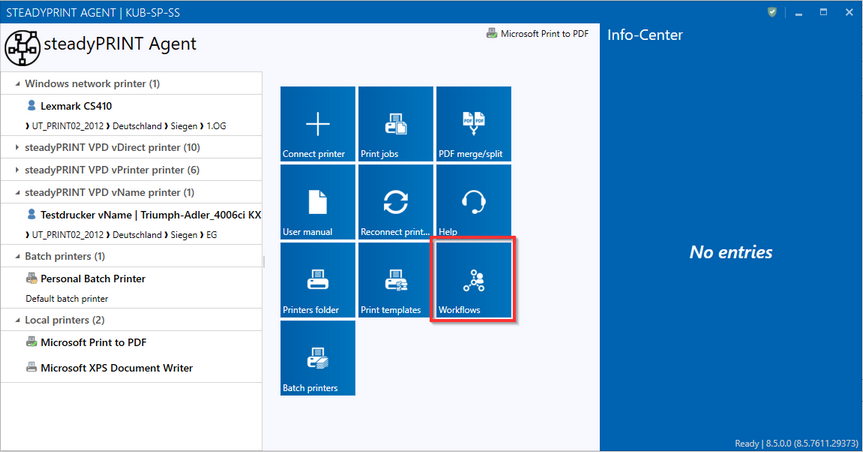
Figure 63: Agent - Tile for PDF Merger
Additionally, new workflows, so-called Private Workflows, can be created with the Workflow Designer. These are exclusively available to the current user.
The creator can set these workflows to "Share" mode. If a workflow has this mode, the Private Workflow can be converted into a Private Shared Workflow and assigned to other users.