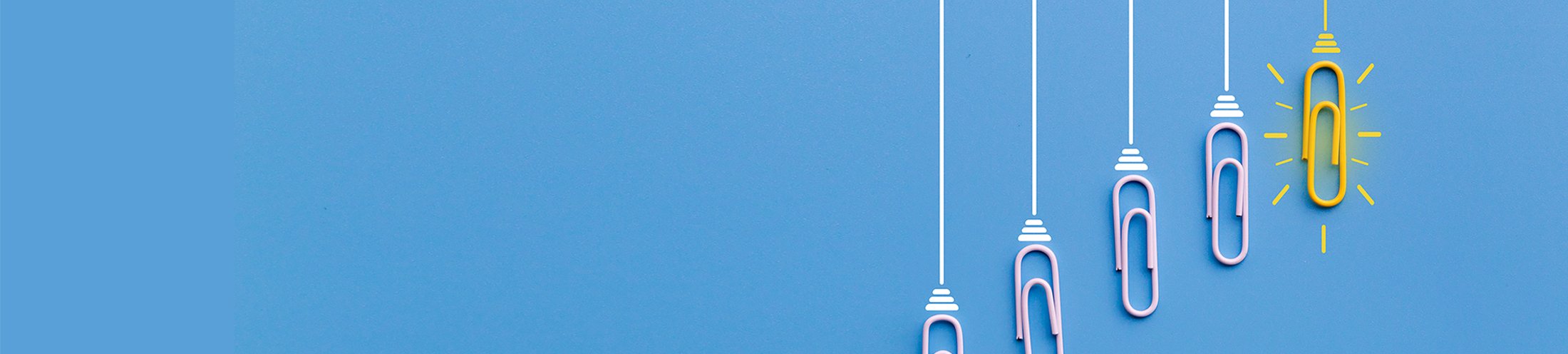
Wishes and Suggestions
Become part of the steadyPRINT family!
Testimonials.
It is rare, that customers are so close to the project development and able to cooperate directly with the responsible management.

Thanks to steadyPRINT, additional printers can now be managed by the users themselves.

Thanks to steadyPRINT, we can map our organizational structure in the printer administration either by location, building and floor.

As soon as our employees change to another branch office, the printers are shared without any manual intervention. A considerable relief for all concerned.

Your ideas.
Often the best solutions arise from our everyday work. More than 15 years ago, we realized in a customer project that there was no appropriate tool for the management of the customer’s print environment. This is how the first version of steadyPRINT arouse. In the meantime, steadyPRINT provides everything printer administrators and printing users need – and its functionality is unique on the market.
We would like you to participate in the development of our software – if you have any wishes or proposals for new features, please let us know by using the form below. We are looking forward to your suggestions!
From practice.
In the following you will find a small excerpt of features that resulted from customer requests. Without them, steadyPRINT would not be what it is today: the all-round carefree package for printer admins and users.
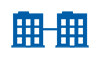
Hybrid Printer
Central printer administration – even for small branch offices without print server.
Learn more
Requirement: Apart from the option to optimize the provision of printers in general, Europe’s largest provider of interior work (Heinrich Schmid) was looking for a solution for the central management of printers in several branch offices without their own print server and with low bandwidths.
The development of the steadyPRINT Hybrid printer allowed the printers in the branch offices to be assigned as local IP printers with specific printer drivers without manual access. The print jobs are now directly processed on site and do not have to be sent to the print server first, be processed and then sent back to the branch office, a fact that moreover leads to a reduction of the WAN traffic.

Location-based printing
Definition of IP ranges for different departments or locations.
Learn more
Requirement: A large fashion and lifestyle company (s.Oliver) was struggling with the problem that employees had to re-login to the system after every change of location. This process included the script-based integration of all printers into the system which was leading to long waiting times.
With steadyPRINT, IP ranges could be defined for different departments or locations. As soon as an employee changes to one of the 33 locations or more than 250 showrooms, all printer connections and default printers are automatically adjusted to the respective IP range and he/she does not have to worry about whether or not the right printer at the right location was selected.

Reliability
With steadyPRINT, the reliability function can be performed in both directions.
Learn more
Requirement: Different customer requests lead to the development of an extended reliability function.
So far, the classical reliability has been automatically possible in only one direction. In case the master print server failed, the backup print server automatically took over the function. If now the backup print server fails, the master print server is automatically approached in return.
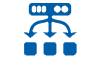
Load Balancing
Guaranteed load distribution of print jobs to several print servers.
Lean more
Requirement: We have followed a customer’s wish to distribute print jobs to more than one print server.
The administrator has the permission to import a print server. This print server represents the pool master for which any number of print servers can be stored. As soon as a print job is initiated, one print server is automatically selected “on-the-fly”. This procedure guarantees a load distribution of the print jobs to several print servers so that not only one print server is permanently used to capacity.
This function contains an automatic reliability. A non-functional print server is automatically ignored for the print job distribution. Only those print servers are used that are considered functional. The configurable monitoring allows the specification of functional print servers.
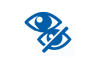
Printer visibility
Printers can be configured as “visible” or “hidden” to certain users (user groups).
Learn more
Requirement: So far, the visibility of printers could be restricted by the assignment of IP filters for filtering locations and/or by disabling a printer assignment for certain users, computers, groups or organizational units.
On customer request the visibility was extended in a way that printers can now be configured for certain users (user groups) as “visible” or “hidden”.

Computer assignments
Printers are connected as computer assignments.
Learn more
Requirement: In an Austrian university hospital the employees of a ward can individually assign printers by using steadyPRINT. However, each employee who wants to assign a printer, has to login to the workstation first in order to perform this operation, even if it is the same printer already used by another employee (user assignment).
This somehow laborious process should be simplified – it is now possible to provide the printers as computer assignments, i.e. with one login to the workstation the required printers can be assigned to this computer and no longer only to one user. The printers are now available to each employee of the station without having to be assigned individually.

