(Last update of this topic: 06-02-2023)
The steadyPRINT web server communicates with the SQL server by using the connection data as described in this document. In some cases, however, the SQL server TCP settings have to be adjusted manually in order to guarantee a communication between the dashboard and the SQL server.
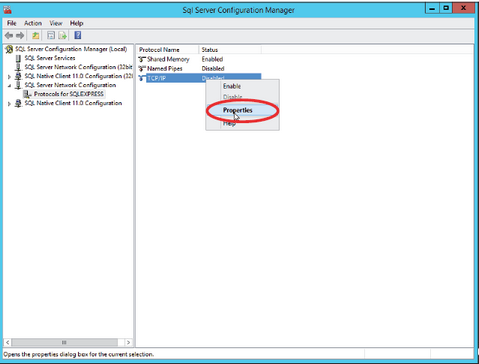
Figure 213: Open the properties of the "TCP/IP" protocol
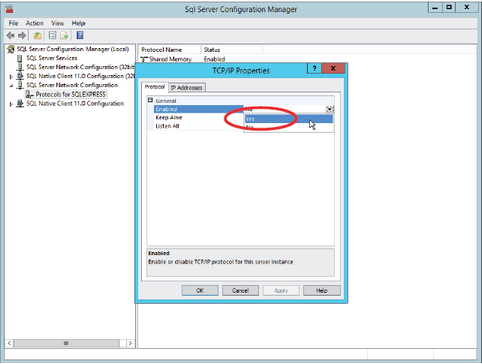
Figure 214: Set the status to "Enabled"
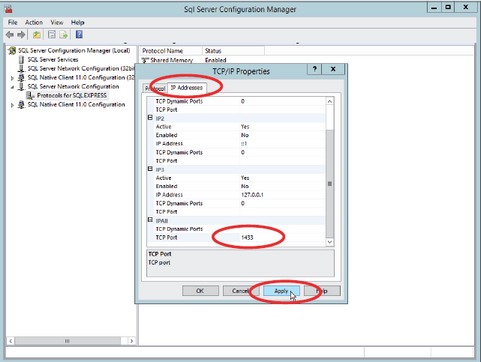
Figure 215: Open tab for IP addresses, enter port no. 1433 under "IPAII" and apply.
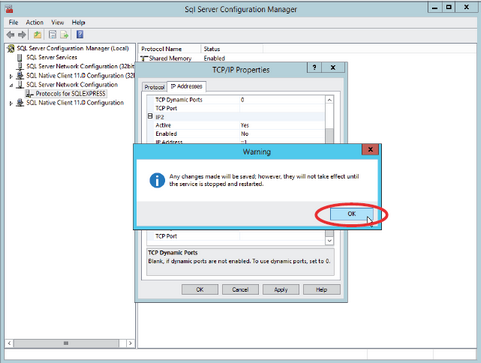
Figure 216: OK
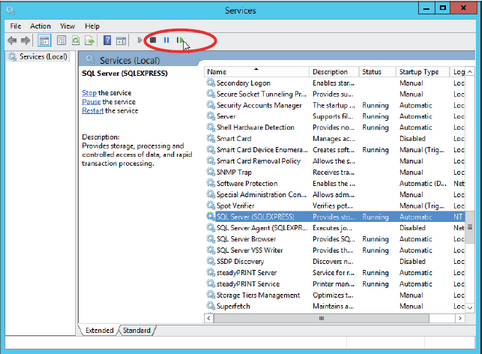
Figure 217: Restart service