(Last update of this topic: 06-02-2023)
The use of steadyPRINT VPD requires the steadyPRINT Server service being installed on each print server. Print servers without this service cannot be used in connection with the steadyPRINT VPD. Furthermore, the steadyPRINT Virtual Printer Driver has to be installed on at least one of the participating print servers.
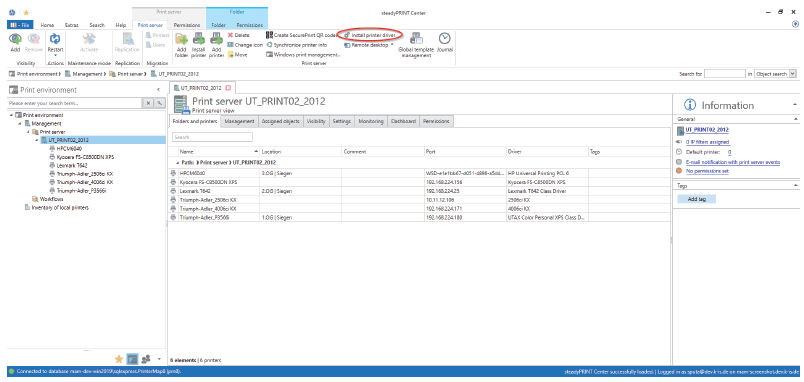
Figure 235: Select print server and run driver installation.
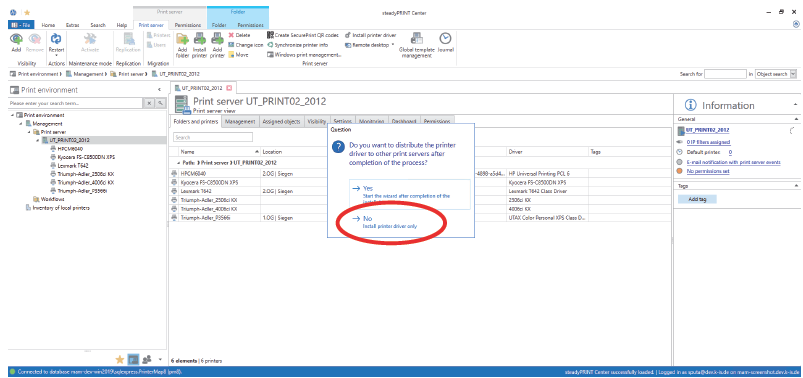
Figure 236: Install driver only
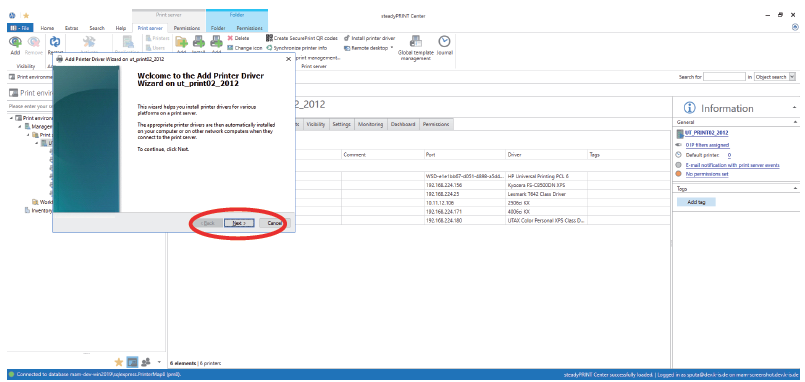
Figure 237: Next
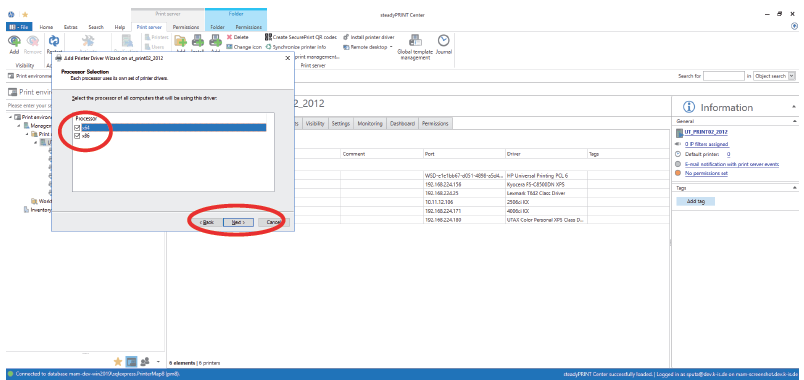
Figure 238: Select x64 and x86 & Next
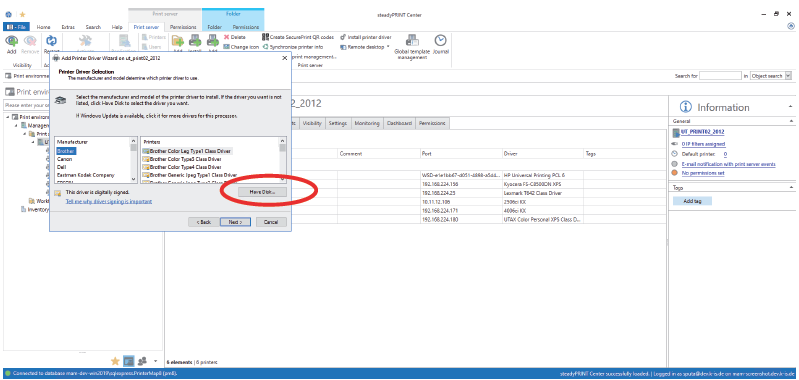
Figure 239: Select directory
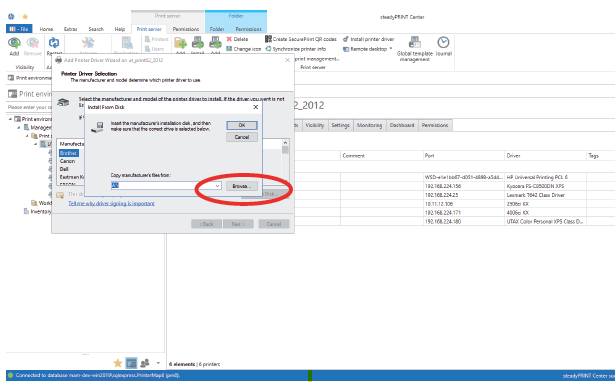
Figure 240: First, the x64 driver is installed. Browse
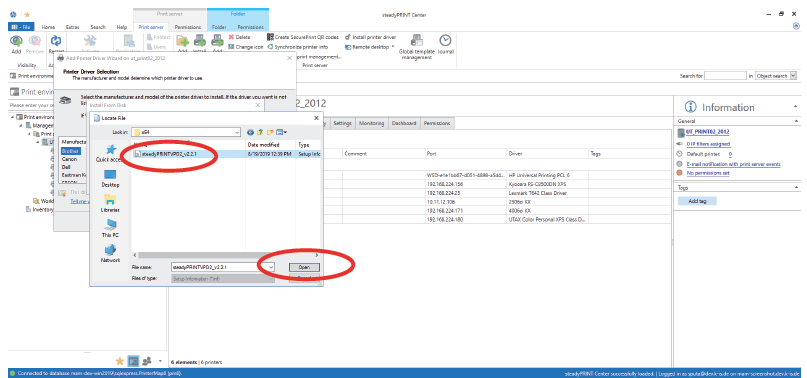
Figure 241: Choose the driver from the folder "Virtual Printer Driver“ in the steadyPRINT installation directory.
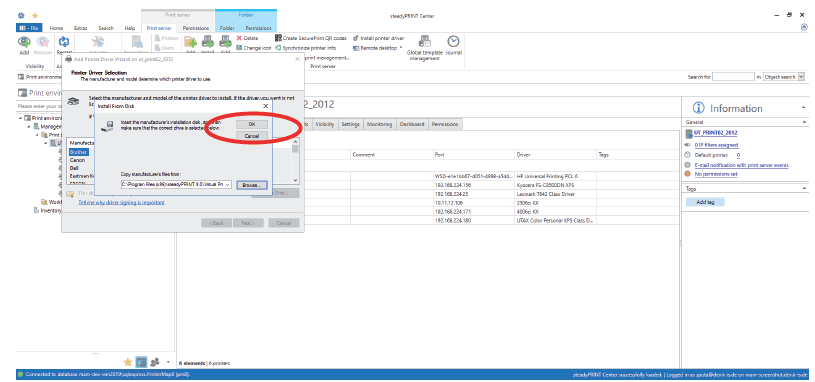
Figure 242: OK
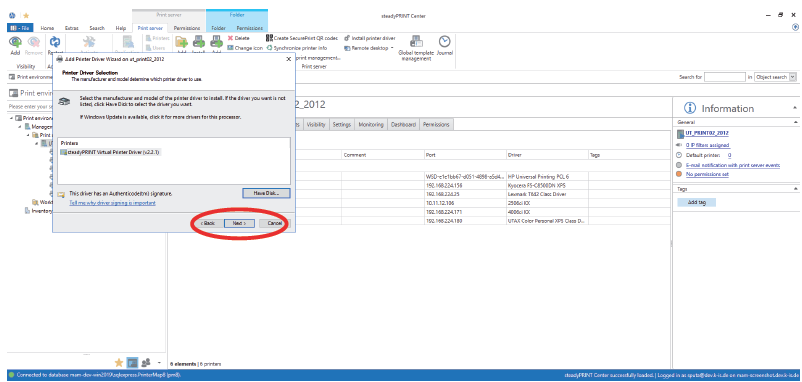
Figure 243: Next
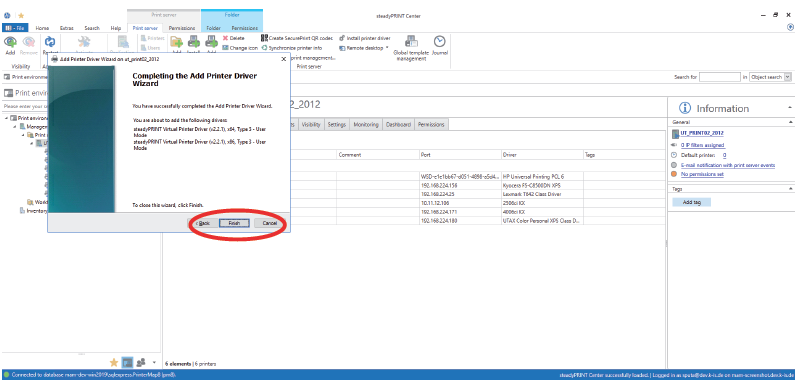
Figure 244: Finish
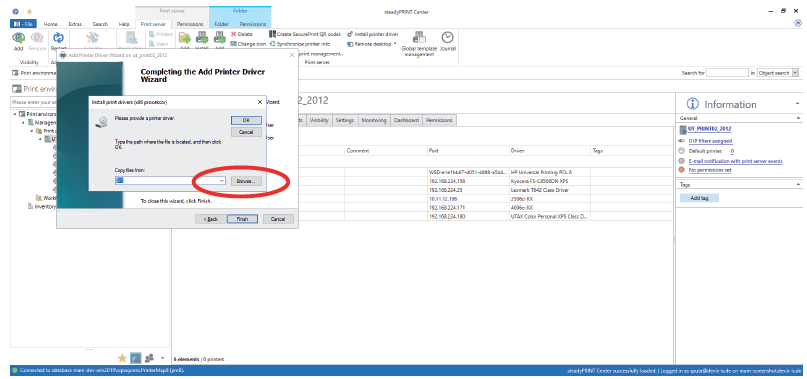
Figure 245: Now the appropriate x86 driver is being installed. Browse
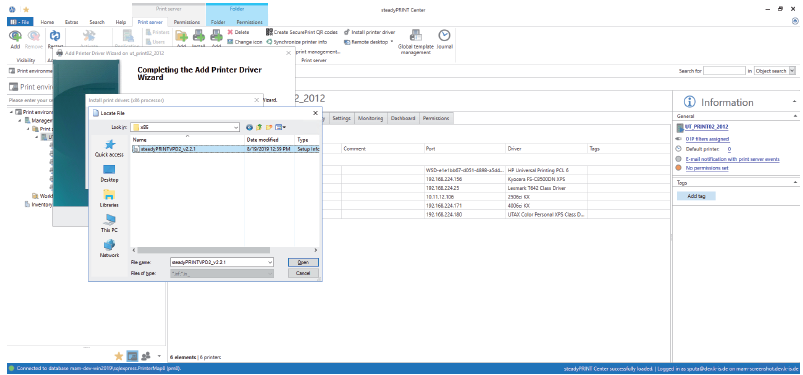
Figure 246: Choose the driver from the folder „Virtual Printer Driver“ in the steadyPRINT installation directory.
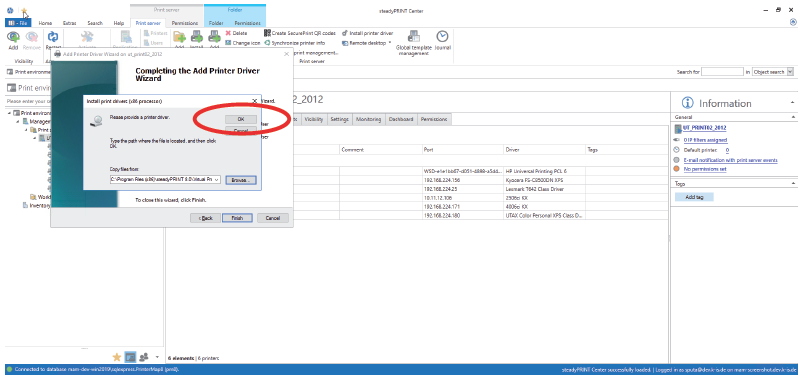
Figure 247: OK
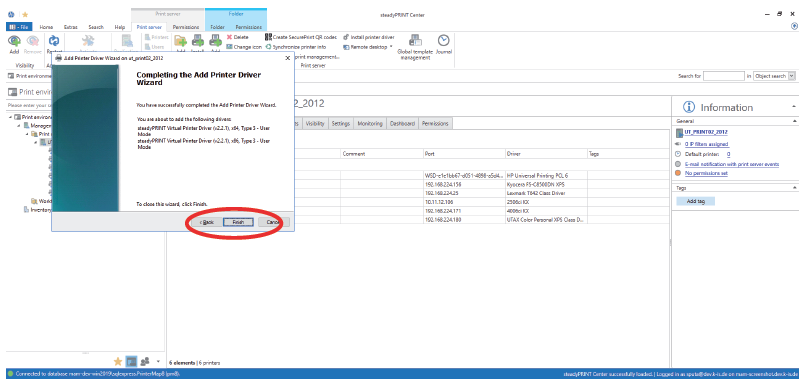
Figure 248: Finish. The driver installation has been completed.