(Last update of this topic: 04-01-2025)
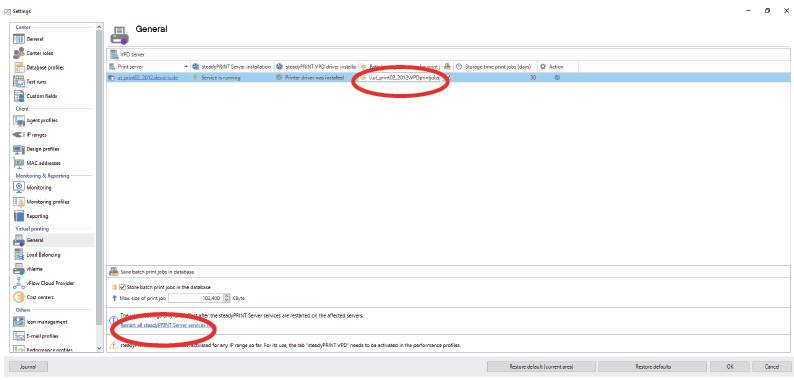
Figure 251: Enter print job directory and restart.
The print job directory must be a shared folder for which the authenticated users have change authorization.
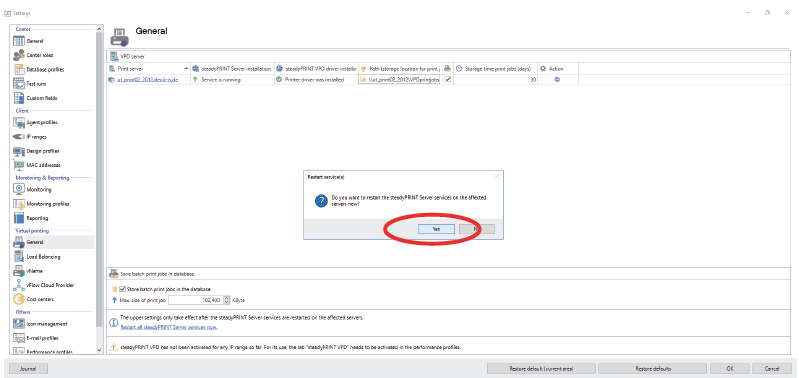 <%
<%
Figure 252: Yes
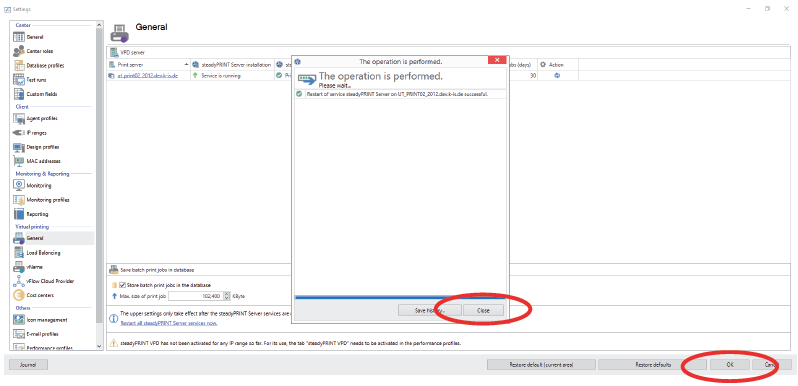
Figure 253: Close and confirm with OK