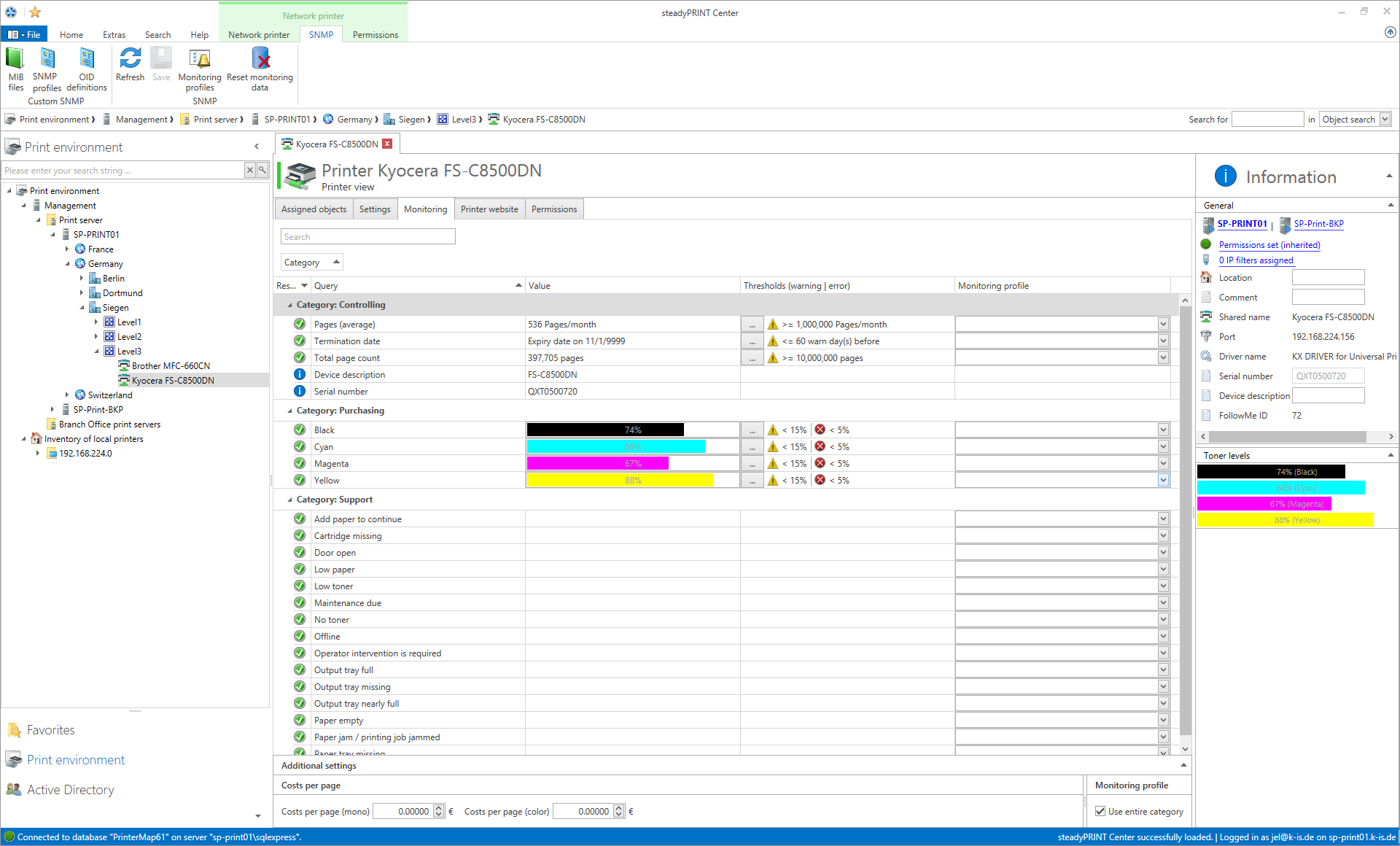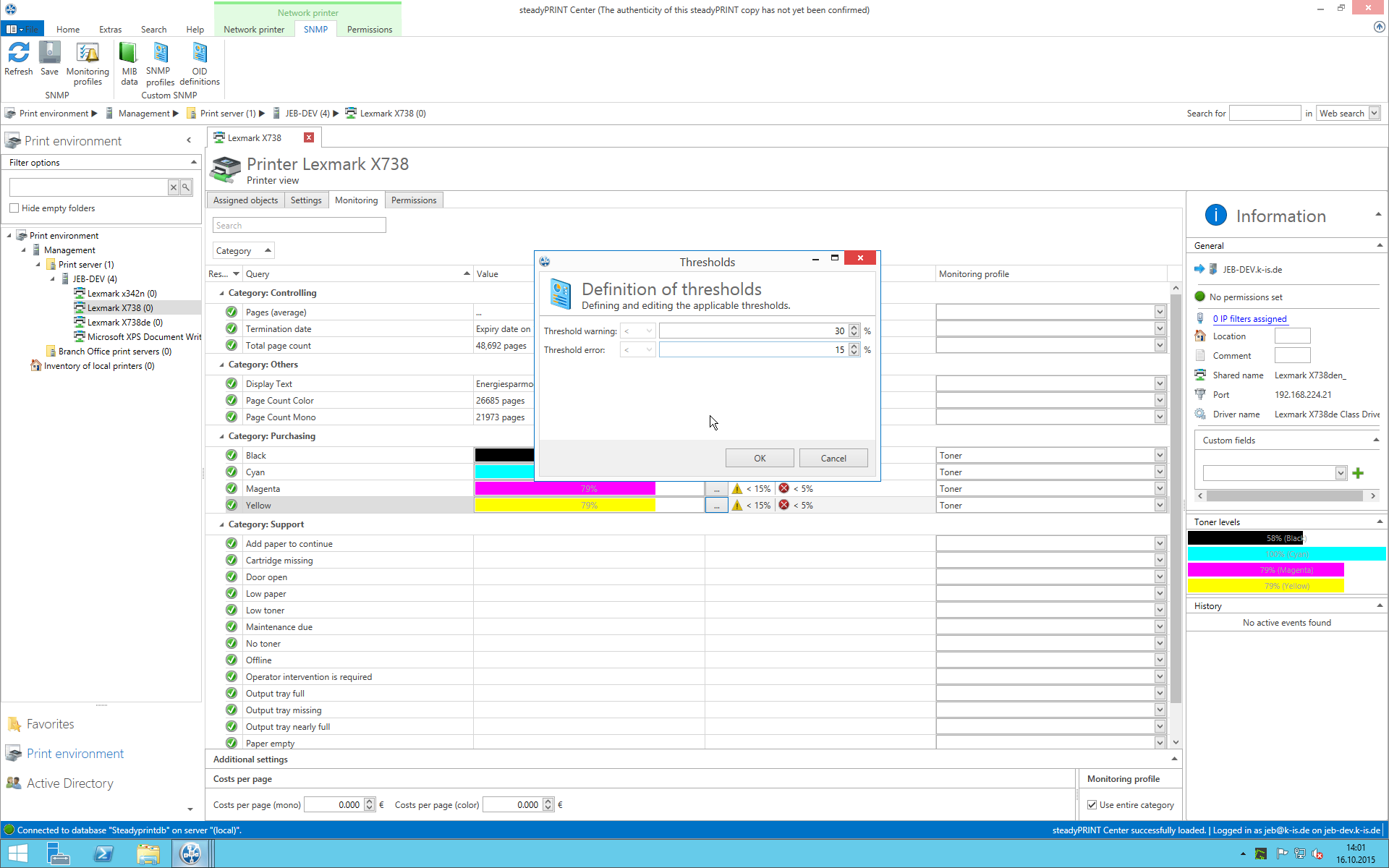Enter your search terms below.
SNMP Example 2.1 – Thresholds for warnings and errors
Article description
2. Default SNMP queries
Example 2.1:
Change thresholds for warning and error of a default SNMP query and send them by e-mail:
This chapter aims to adjust the values for a warning and an error of the yellow toner cartridge. The default value for a cartridge error is at 5% and a warning will be issued with a cartridge content of 15%.
As the printer is heavily used, this value is too low. We want to have the warning already issued with a content of 30% and an error displayed at 15% and have an e-mail automatically sent so that Purchasing is able to react in good time. With steadyPRINT this adjustment can be performed in just a minute. After the start of steadyPRINT, we open the printing environment on the left hand side of the tree. We select the desired printer and open the Monitoring tab.
Next to the bar for the yellow cartridge we click the button “…” and the window “thresholds” opens.
Enter 30 to the line Threshold Warning and 15 to the line Threshold Error and confirm with “OK”. In the Monitoring window, the action profile Purchasing (see example 0) in the column Action Profile has to be selected for the yellow toner cartridge. Now the adjustment of the thresholds for error and warning is complete and Purchasing will be notified earlier of the status of the cartridge.
ID: 21574 | Zur deutschen Version