Enter your search terms below.
Error message when starting the Center – „insufficient permission“
Description of the problem
At program start, the steadyPRINT Center displays the error message “Insufficient permission”.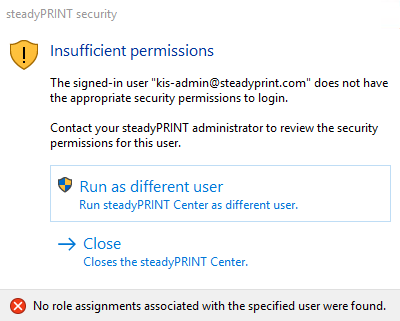
Can you provide further assistance?
Solution
The steadyPRINT Center uses the permission assignment from the Windows operating system environment. This way, the Center ensures that the user has the permissions for the print environment that is administered with the software.
The permission assignment is done via the domain. steadyPRINT, however, uses components from the .NET Framework in order to retrieve domain relevant information, such as the user permissions. The error message indicates that the domain is inaccessible for the client or the locally installed .NET Framework.
Please use to following PowerShell commands to check the configuration of your domain. Proceed as follows:
- Open a PowerShell console.
- Enter the following commands:
$domain=[System.DirectoryServices.ActiveDirectory.Domain]::GetComputerDomain(); Write-Output $domain
The output may be as follows:
Forest : steadyprint.com
DomainControllers : {DC1.steadyprint.com}
Children : {}
DomainMode : Windows2008R2Domain
Parent :
PdcRoleOwner : DC1.steadyprint.com
RidRoleOwner : DC1.steadyprint.com
InfrastructureRoleOwner : DC1.steadyprint.com
Name : steadyprint.com
Please make sure that your machines that are specified under DomainControllers are accessible from this client. These are the domain controllers for the session computer on which the PowerShell console is currently running.
Please perform the identical steps with the adjusted commands in order to check whether the domain controllers can be accessed by the current user:
$domain=[System.DirectoryServices.ActiveDirectory.Domain]::GetCurrentDomain(); Write-Output $domain
The reasons for an inaccessibility of a controller and thus the error message of the steadyPRINT Center can be the following:
- Incorrect DNS configuration of the domain controller.
- Shut down domain controller that has not yet been downgraded or the AD domain service of which has not yet been removed.
Dependencies
Power Shell
ID: 21959 | Zur deutschen Version

