Enter your search terms below.
Active Directory object cannot be found
Description of the problem
When opening the properties of a user, computer or a group, an error message appears: “No such object is present on the server.
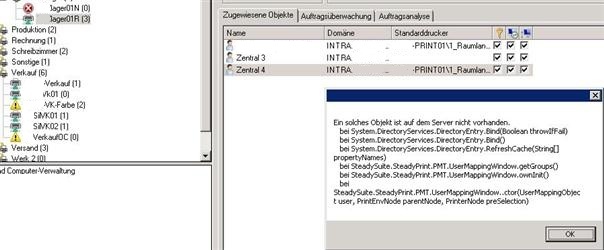
Solution
Please verify that this object is actually available in Active Directory and – if there are several – that these are correctly synchronized. Should you have moved a user/computer/group to another OU, correct the affected OU in the steadyPRINT database with steadyPRINT Center under Settings > Account Functions > Active Directory Account Validation. Afterwards, restart the steadyPRINT Center and steadyPRINT agent. Opening the properties of the object should now function without an error message.
ID: 21941 | Zur deutschen Version

