Enter your search terms below.
Setting of (pre-defined) default printers does not work
Description of the problem
Error message: “The process could not be completed (error 0x0000079). Check the printer name and make sure that the printer is connected to the network.”
When trying to have a (predefined) default printer set via the steadyPRINT Agent, the following error message occurs in the Agent’s Debug-Log:”2013-07-03 07:37:06,375 DEBUG Client:PERSEUS User:CHD.K-IS.DE Class:SteadySuite.SteadyPrint.PMP.Printers.Default.DefaultPrinterPrioListItem Message:Could not set pre defined default printer. Exception:System.ComponentModel.Win32Exception: The default printer pluto2Lexmark T642 could not be set on the computer POSEIDON02: The printer name is invalid”.
When trying to manually set the printer via the Windows-printers folder, the following message occurs:
“The process could not be completed (error 0x0000079). Check the printer name and make sure that the printer is connected to the network.”
Solution
The problem is dicsussed under http://answers.microsoft.com/en-us/windows/forum/windows_7-hardware/unable-to-setup-default-printer-error-message/2e14443e-a829-4400-b155-5b87494b03ce. In general, this problem seems to occur more frequently with damaged user profiles.
Troubleshooting:
Possibility 1: steadyPRINT Agent -> Click “Reconnect printer”.
This process regenerates all printer connections and sets the stored default printer.
Possibility 2: steadyPRINT Agent – Clearing up the printer connections when starting the steadyPRINT Agent. This process regenerates all printer connections and sets the stored default printer.
Possibility 3: Manually deleting all affected printer connections via the Windows-printers folder.
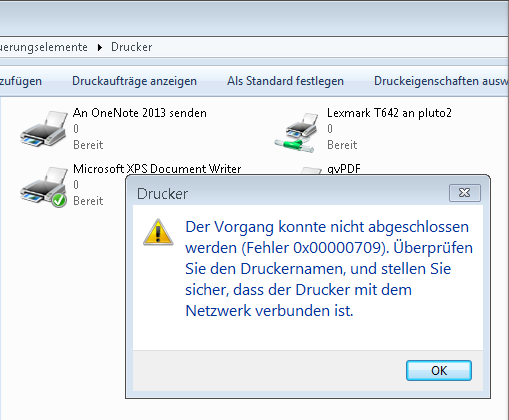
ID: 21701 | Zur deutschen Version

