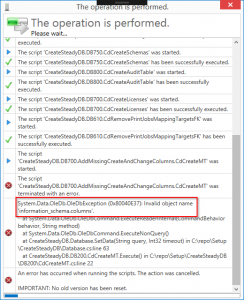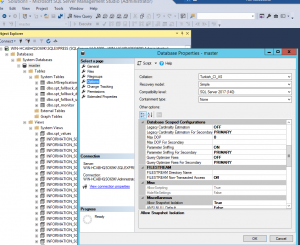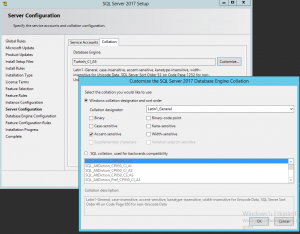Enter your search terms below.
SQL Server Collation
Description of the problem
CreateSteadyDB does not install a new Database and fails with the error “Error installing a new Database: Invalid object name ‚information_schema.columns‘.
This error can be encounterd by customers that are not using
COLLATE SQL_Latin1_General _CI_AS.
Most likely this will happen to people from countries that use a different default collation than Latin1. You can see here what’s the default collation for your Operation System when installing Sql Server.
https://docs.microsoft.com/en-us/previous-versions/sql/sql-server-2008-r2/ms143508(v=sql.105)
Solution
To see what collation your SQL server is using you can use SQL Management Studio “Master -> Properties -> Options -> Collation”
Update Collation:
The easiest way is to reinstall SQL Server and choose the Latin1_General_CI_AS.
To change the collation without updating SQL Server we suggest the following Microsoft Knowledge Base https://support.microsoft.com/en-us/help/325335/how-to-transfer-a-database-from-one-collation-to-another-collation-in
It’s important to perform a backup of the Master Table before changing the collation.