Enter your search terms below.
Logging for FollowMe printing
Article description
The file log.xml is stored in the directory of the steadyPRINT FollowMe installation (with a default installation C:\Program Files (x86)\steadyPRINT\FollowMe).
This file determines the output path and the configuration of the log file (steadyPRINT.log) which is created in the output path.
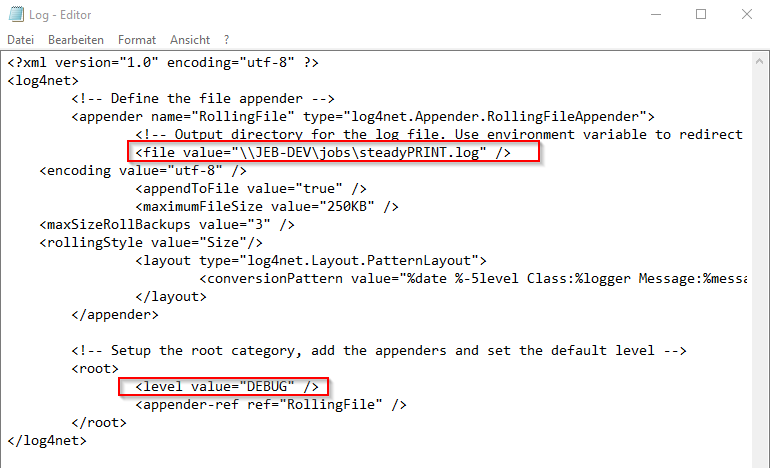
In order for the FollowMe-API to be able to create and write the file steadyPRINT.Log, the entry file value has to be adjusted in the file LOG.xm..
The file value has to be put on a path which can be accessed by IIS and which is accessible for the IIS user.
Create a share for a folder in Windows with a share for “everyone” and indicate the path of this folder in the Log.xml for file value .
Tip: You can also use your folder for the VPD print jobs which should fulfil all required properties.
In order to log details, you can change the entry level value in the Log.xml from ERROR to DEBUG.
Now all processes of the steadyPRINT-API are logged in detail.
Note: The logging on DEBUG level might lead to large log files and should only be used for bug fixing and not be in permanent operation.
Dependencies
Related articles
Extended Logging/
ID: 21635 | Zur deutschen Version

