Enter your search terms below.
Make printers available only to specific users
Description of the problem
In some assignment scenarios it makes sense to make a printer available only to users of a restricted group of persons so that they can connect the printer independently. This article describes the filtering process based on a group assignment.
Solution
Target:
In this Scenario the Lexmark T642 Printer is to be blocked for all users by default. The group “Restricted Sales”, however, is allowed to add and connect the printer independently, if required.
Step 1:
First, the printer has to be blocked for all users. In this example this is done for the printer Lexmark T642 by using the group domain users.
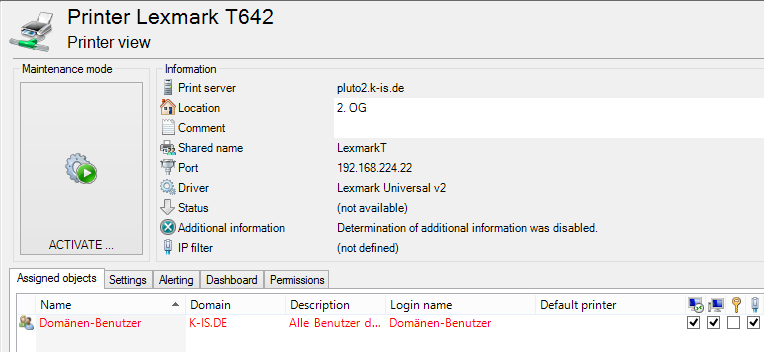 a
a
Step 2:
Then, a new Agent profile “Restricted Sales” has to be created via steadyPRINT Center > settings > Agent profiles > add and to be assigned to a group that is allowed to connect the printer Lexmark T642 independently. In this example this would be the group “Restricted Sales”.
Step 3:
Disable the option “Hide blocked printers for the user in the Agent” in the newly created Agent profile. This setting is provided in the tab “display options”.
Step 4:
Assign the highest priority 1 by moving the profile to the top.
Result:
All users being members of the group Domain Users and receiving the Agent profile “Restricted Sales” when starting the stedayPRINT Agent, can add the printer independently via the steadyPRINT Agent. In doing so, a user assignment is created which is subsequently displayed in the steadyPRINT Center. For all other users the printer Lexmark T642 remains not visible and cannot be connected via the steadyPRINT Agent.
ID: 21521 | Zur deutschen Version

